Introduction
Creating a website performance metrics plan is essential for ensuring your site delivers a fast, reliable, and engaging user experience. This tutorial guides you through the process—from defining goals to selecting metrics, gathering data, and implementing improvements—using best practices relevant in 2025.
Step 1: Define Your Website Goals
Start by clarifying what you want your website to achieve. Common goals include increasing traffic, improving user engagement, boosting conversion rates, or enhancing brand awareness. Your goals will determine which performance metrics matter most.
Step 2: Identify Key Performance Indicators (KPIs)
Select KPIs that align with your goals. For most websites, these include:
- Core Web Vitals: Largest Contentful Paint (LCP), Interaction to Next Paint (INP), and Cumulative Layout Shift (CLS)—these measure loading, interactivity, and visual stability, respectively.
- Load Time Milestones: Time to First Byte (TTFB), First Contentful Paint (FCP), and Speed Index.
- User Engagement Metrics: Bounce rate, average session duration, pages per session.
- Conversion Metrics: Conversion rate, goal completions, checkout abandonment rate.
- Technical Metrics: Server response time, resource size, HTTP requests.
Step 3: Set Performance Budgets
Establish performance budgets—clear limits for key metrics (e.g., LCP under 2.5 seconds, page load under 3 seconds). These act as guardrails to prevent regressions during updates.
Step 4: Choose Measurement Tools
Use a mix of tools to capture different types of data:
- Lab Data: Simulate user interactions in controlled environments (e.g., Google Lighthouse, WebPageTest).
- Real User Monitoring (RUM): Collect data from actual visitors to identify real-world bottlenecks.
- Analytics Platforms: Google Analytics, Adobe Analytics, or similar tools for traffic and engagement metrics.
Step 5: Implement the 28-Day Rule for Core Web Vitals
Monitor Core Web Vitals over a 28-day period to get a realistic picture of performance, as this is how Google aggregates this data.
Step 6: Prioritise Mobile Performance
Given the prevalence of mobile browsing, always test and optimise for mobile devices, where network conditions and hardware vary widely.
Step 7: Analyse and Interpret Data
Regularly review your metrics to identify trends and issues. Combine technical performance data with business metrics (e.g., conversion rates) to demonstrate the impact of performance improvements.
Step 8: Make Data-Driven Improvements
Based on your analysis, prioritise changes that address the biggest bottlenecks. Common optimisations include:
- Image and resource compression
- Minimising JavaScript and CSS
- Improving server response times
- Enhancing mobile responsiveness
- Fixing layout shifts and interactivity issues
Step 9: Monitor, Iterate, and Refine
Website performance is not a one-time task. Continuously monitor your metrics, implement changes, and track the results. Adjust your strategy as needed to stay aligned with your goals.
Example Metrics Plan Table
| Metric Type | Example Metrics | Tools | Frequency |
|---|---|---|---|
| Core Web Vitals | LCP, INP, CLS | CrUX, Lighthouse | Monthly |
| Load Time | FCP, TTFB, Speed Index | WebPageTest, Lighthouse | Weekly |
| User Engagement | Bounce rate, Session duration | Google Analytics | Weekly |
| Conversion | Conversion rate, Goal completions | Google Analytics | Weekly |
| Technical | Resource size, HTTP requests | Chrome DevTools, Lighthouse | As needed |
Key Best Practices
- Set clear, measurable goals and KPIs.
- Use both lab and real-user data for a complete picture.
- Establish and enforce performance budgets.
- Prioritise mobile optimisation.
- Continuously monitor and iterate based on data.
Conclusion
A well-structured website performance metrics plan helps you deliver a faster, more reliable, and user-friendly site. By defining goals, selecting the right metrics, using appropriate tools, and making data-driven improvements, you can ensure your website meets both user expectations and business objectives.


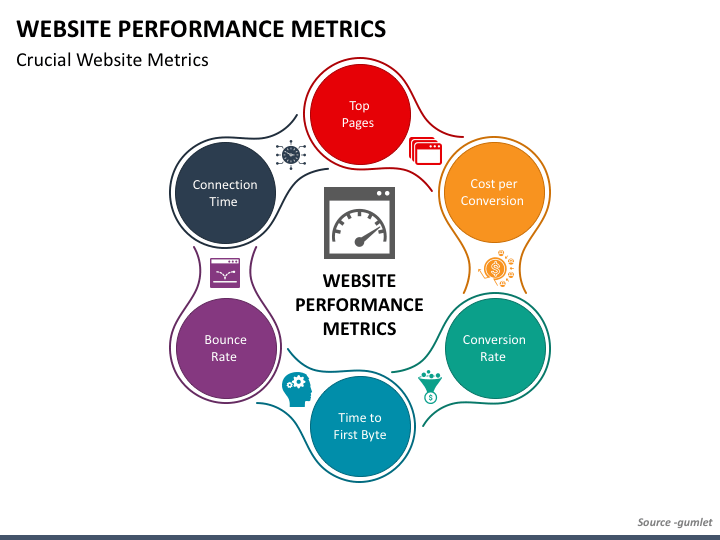
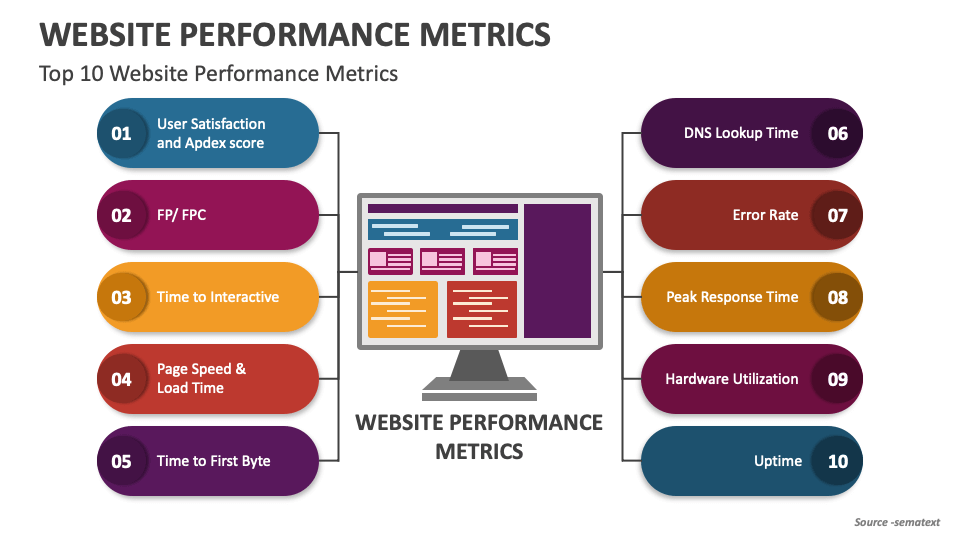

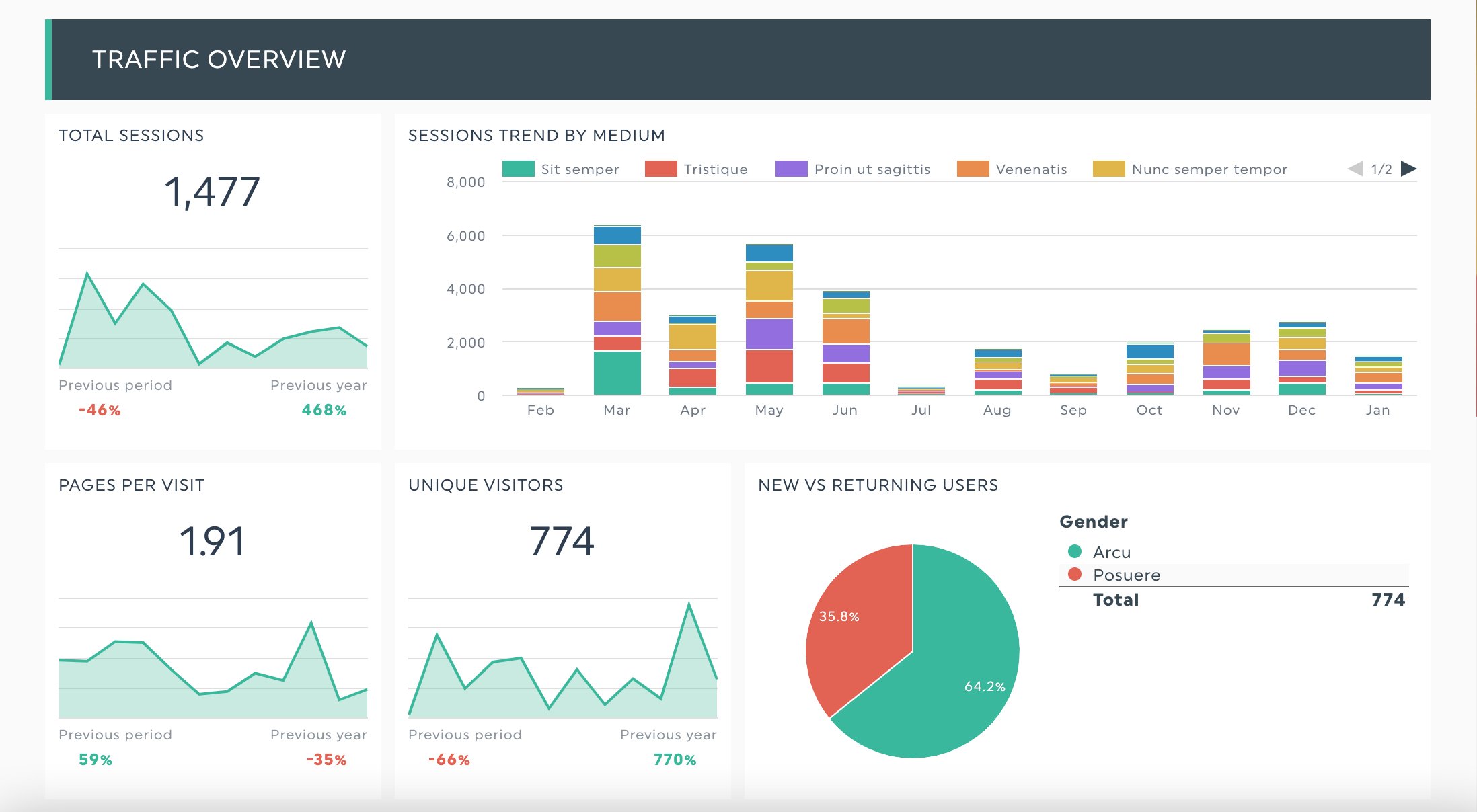
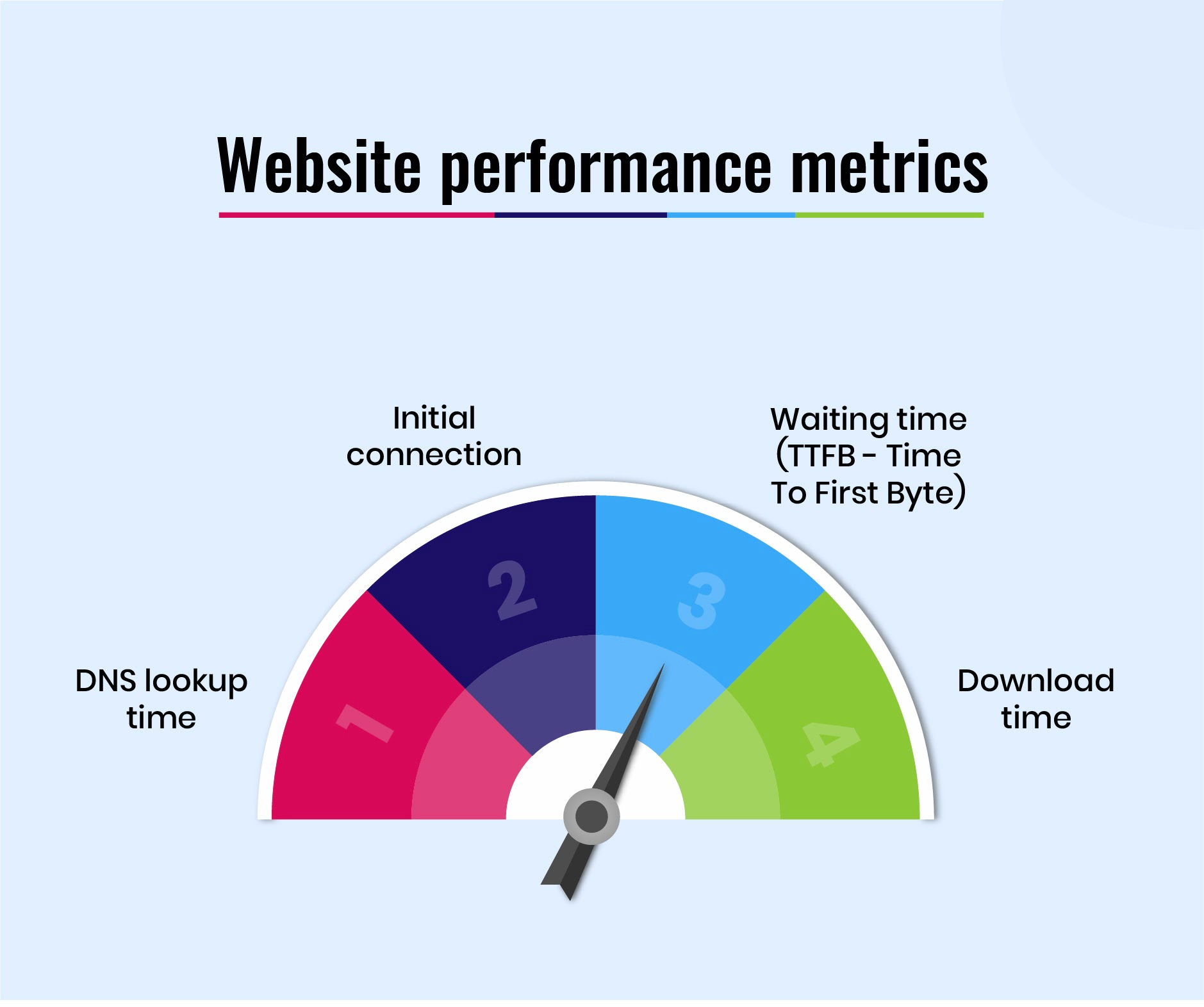













WebSeoSG offers the highest quality website traffic services in Singapore. We provide a variety of traffic services for our clients, including website traffic, desktop traffic, mobile traffic, Google traffic, search traffic, eCommerce traffic, YouTube traffic, and TikTok traffic. Our website boasts a 100% customer satisfaction rate, so you can confidently purchase large amounts of SEO traffic online. For just 40 SGD per month, you can immediately increase website traffic, improve SEO performance, and boost sales!
Having trouble choosing a traffic package? Contact us, and our staff will assist you.
Free consultation