Core Principles of Midjourney Prompt Engineering
Prompt engineering is the art of crafting text instructions that guide Midjourney to generate high-quality, visually compelling AI art. Effective prompts are clear, concise, and rich in detail, allowing the AI to interpret your vision accurately.
Essential Prompt Components
A well-structured Midjourney prompt typically includes:
- Subject: The main focus of the image (e.g., “a regal Siamese cat with piercing blue eyes”).
- Style: The artistic or visual style (e.g., “in the style of Van Gogh’s Starry Night” or “cyberpunk anime aesthetic”).
- Medium: The technique or material (e.g., “oil painting,” “pencil sketch,” “3D render”).
- Context/Background: The setting or environment (e.g., “running in a snowy forest at dusk”).
- Modifiers: Additional details like color palette, lighting, mood, texture, and composition.
Frameworks for Structuring Prompts
Several frameworks can help you organise your prompts for optimal results:
| Framework | Structure | Example Prompt |
|---|---|---|
| Subject + Style + Context | What + How + Where/When | “A fox, Japanese watercolor style, running in a snowy forest at dusk –ar 16:9” |
| Artistic Reference | As if by [Artist/Style] | “Futuristic city by the water, Moebius style, pastel colors” |
| Emotion + Subject + Palette | Feeling + Subject + Colors | “Solitude, silhouette of a man under a streetlamp, night blue and soft orange” |
Best Practices for High-Quality Output
- Be Specific and Concise: Use clear, descriptive language. Avoid ambiguity and overly long prompts—keep it under 40–60 words for best results.
- Use Descriptive Adjectives: Enhance your prompt with details about color, shape, size, texture, and mood.
- Reference Artistic Styles: Direct the AI by naming artists, art movements, or cinematic techniques (e.g., “cinematic lighting,” “depth-of-field”).
- Control Composition: Specify aspect ratio (--ar), style (--stylize), and version (--v) to fine-tune your output.
- Experiment and Iterate: Test different phrasings, adjust details, and use the --seed parameter to recreate or refine generations.
- Avoid Contradictions: Don’t mix conflicting ideas or styles in a single prompt, as this can confuse the AI and yield inconsistent results.
- Optimise for Processing: Overly complex prompts may cause Midjourney to drop details. Balance specificity with simplicity.
Advanced Techniques
- Reference Images: Use --oref to attach a reference image for style or composition guidance.
- Draft Mode: Generate quick concepts with --draft, then upscale your favourites.
- Negative Prompting: While not native to Midjourney, some users employ creative phrasing to exclude unwanted elements (e.g., “no people, no text”).
- Community Resources: Build a library of effective prompts and learn from the Midjourney community’s shared examples and style guides.
Common Mistakes to Avoid
- Being Too Vague: Lack of detail leads to generic or unpredictable images.
- Ignoring Version Differences: Always specify the Midjourney version (e.g., --v 6) to ensure consistent behaviour.
- Overloading the Prompt: Adding too many unrelated details can dilute the focus and confuse the AI.
- Using Conversational Language: Write in clear, structured phrases, not full sentences or stories.
Example Prompts
- Basic: “Colored pencil illustration, bright orange California poppies, close framing, soft daylight –v 7”.
- Advanced: “A cybernetic owl perched on a neon-lit rooftop, hyper-detailed, cinematic lighting, dusk, cyberpunk aesthetic –ar 16:9 –v 7 –stylize 100”.
- Emotion-Driven: “Melancholy, lone traveller walking through a misty bamboo forest, muted greens and greys, soft watercolor style –v 6”.
Summary Table: Prompt Engineering Tips
| Do’s | Don’ts |
|---|---|
| Be specific and descriptive | Be vague or ambiguous |
| Reference art styles/artists | Mix conflicting styles |
| Use modifiers and parameters | Overload with unrelated details |
| Experiment and iterate | Ignore version differences |
| Keep prompts concise | Use conversational language |
Conclusion
Mastering Midjourney prompt engineering involves clarity, creativity, and iteration. By structuring your prompts with key components, referencing artistic styles, and leveraging advanced parameters, you can consistently generate high-quality AI art tailored to your vision. Regular practice, community engagement, and staying updated with platform changes will further refine your skills over time.




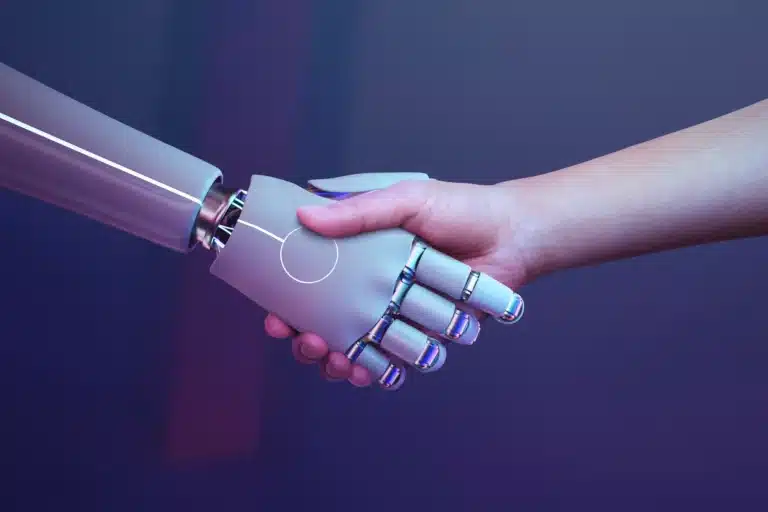
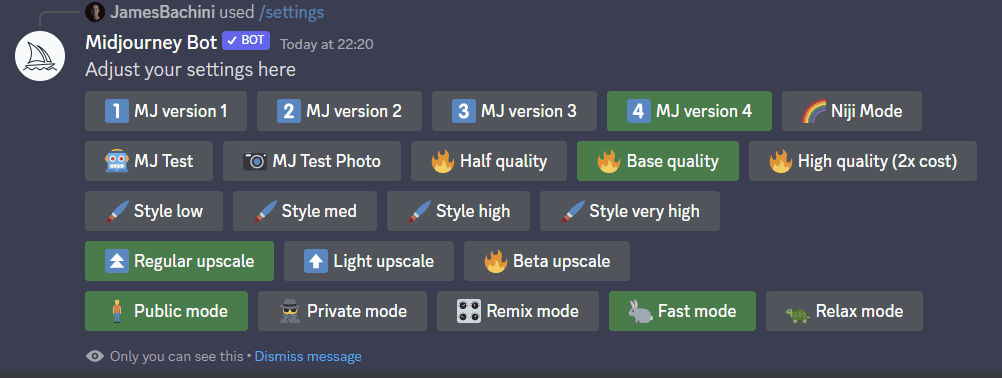













WebSeoSG offers the highest quality website traffic services in Singapore. We provide a variety of traffic services for our clients, including website traffic, desktop traffic, mobile traffic, Google traffic, search traffic, eCommerce traffic, YouTube traffic, and TikTok traffic. Our website boasts a 100% customer satisfaction rate, so you can confidently purchase large amounts of SEO traffic online. For just 40 SGD per month, you can immediately increase website traffic, improve SEO performance, and boost sales!
Having trouble choosing a traffic package? Contact us, and our staff will assist you.
Free consultation