Google Analytics 4 (GA4) Enhanced Measurement automatically tracks key user interactions on your website without requiring manual event setup or code changes. By enabling Enhanced Measurement in your GA4 web data stream, you can automatically collect events such as page views, scrolls, outbound clicks, site search, video engagement, and file downloads, providing rich insights into user behaviour.
To utilize GA4 Enhanced Measurement for automatic event tracking:
- Access your GA4 property and go to the Admin section.
- Select the relevant web data stream under Data Streams.
- In the data stream details, find the Enhanced Measurement section and toggle it on.
- Click the gear icon to configure which automatic events to track (e.g., enable or disable scroll tracking, outbound clicks).
- Save your settings to start collecting these events automatically.
This feature simplifies event tracking by eliminating the need for manual tagging or custom code, making it easier to gain comprehensive insights into user engagement and interactions on your site. Enhanced Measurement works seamlessly whether GA4 is implemented via Google Tag or Google Tag Manager.
In summary, GA4 Enhanced Measurement provides an efficient, out-of-the-box solution for automatic event tracking of essential user actions, helping you better understand user behaviour with minimal setup effort.



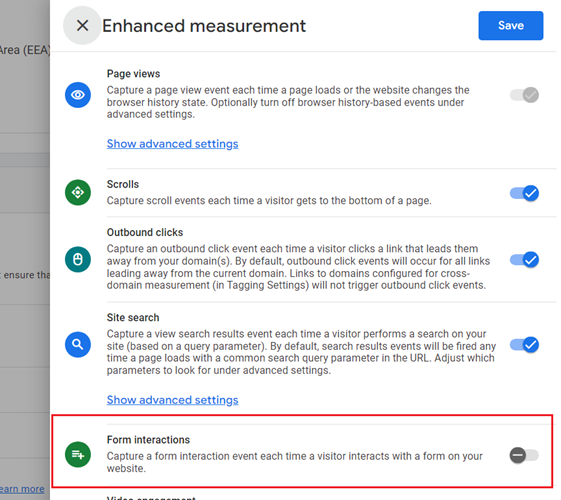
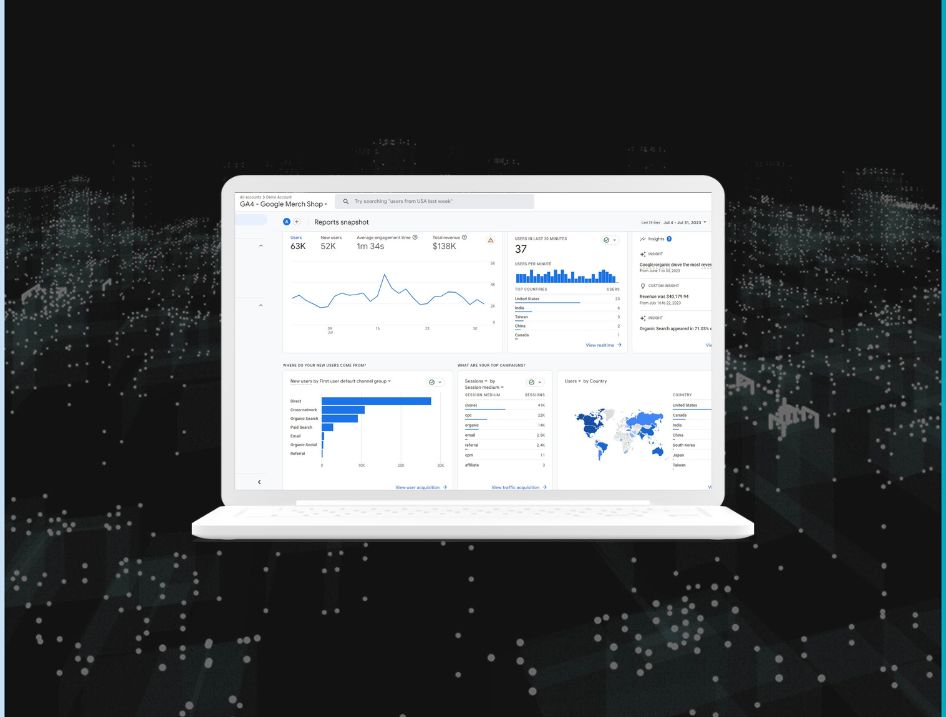
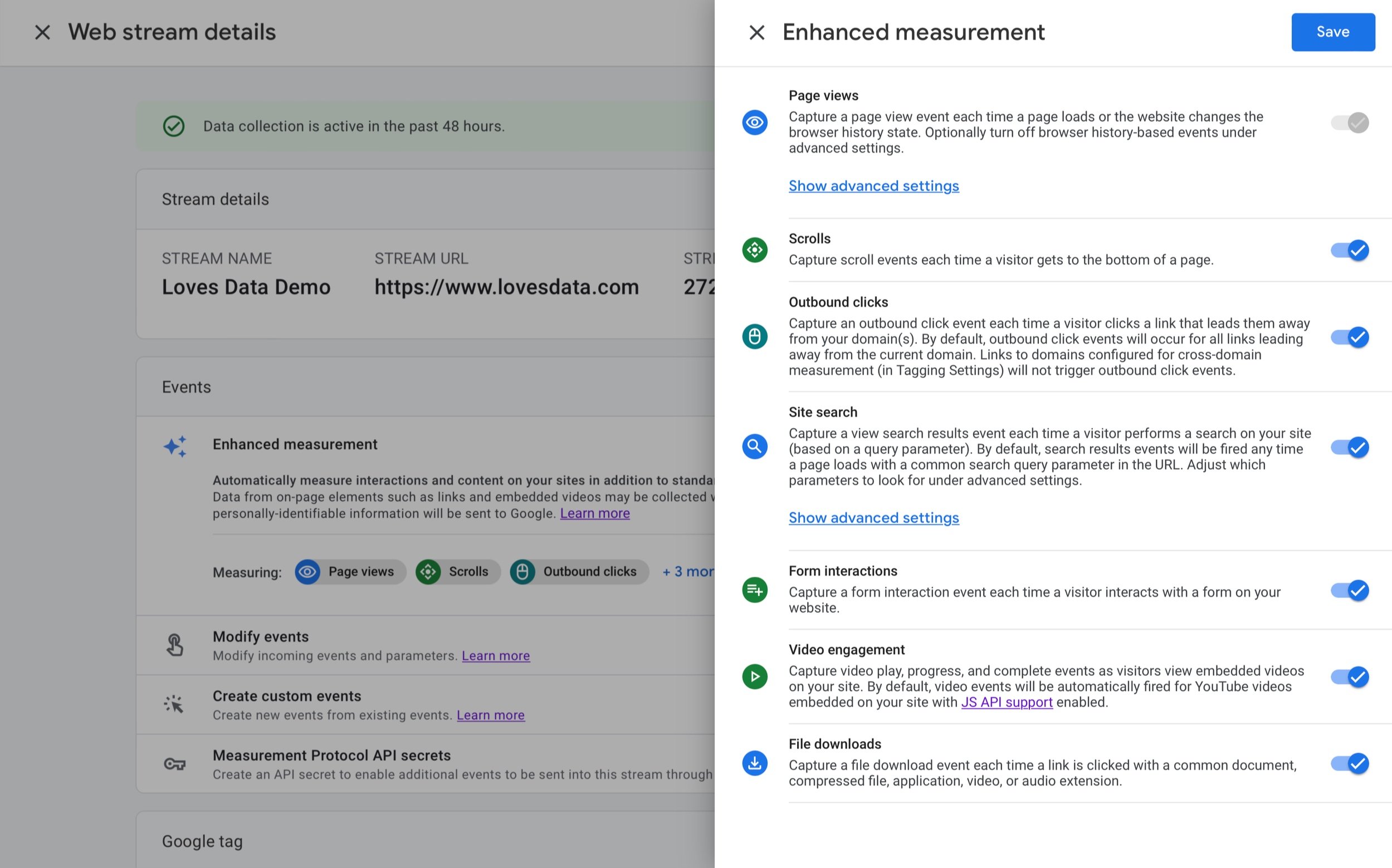
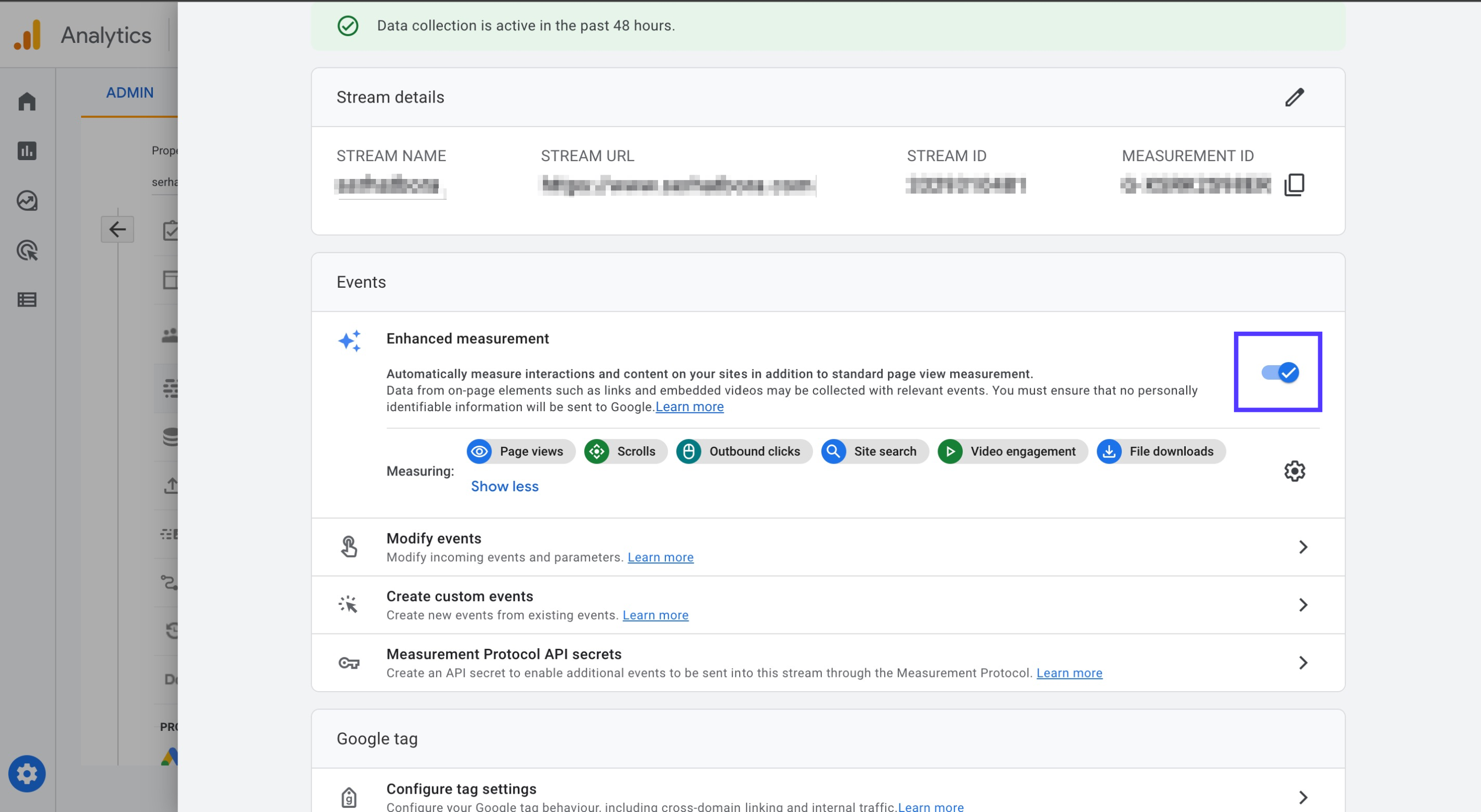













WebSeoSG offers the highest quality website traffic services in Singapore. We provide a variety of traffic services for our clients, including website traffic, desktop traffic, mobile traffic, Google traffic, search traffic, eCommerce traffic, YouTube traffic, and TikTok traffic. Our website boasts a 100% customer satisfaction rate, so you can confidently purchase large amounts of SEO traffic online. For just 40 SGD per month, you can immediately increase website traffic, improve SEO performance, and boost sales!
Having trouble choosing a traffic package? Contact us, and our staff will assist you.
Free consultation