To use Google Search Console (GSC) to identify broken links in WordPress, follow these steps:
-
Set up and verify your WordPress site in Google Search Console if you haven't done so already.
-
Log in to your GSC account and select your website property.
-
Navigate to the Coverage report from the left-hand menu.
-
In the Coverage report, look for Error types, specifically "Not found (404)" errors. These 404 errors indicate URLs that Google tried to crawl but could not find, often caused by broken links on your site.
-
Click on the "Not found (404)" error to see a detailed list of URLs that are broken.
-
Review these URLs and identify where the broken links are located on your WordPress site.
-
Fix the broken links by either:
- Updating the links to point to the correct URLs,
- Redirecting the broken URLs to relevant pages using a redirection plugin, or
- Removing the links if the target pages no longer exist.
-
After fixing, use the "Validate Fix" option in GSC to notify Google to re-crawl the corrected URLs.
This process helps maintain your website’s SEO health and improves user experience by ensuring visitors do not encounter dead links.
Additional tips:
- The Pages > Not Indexed > Not Found (404) section is particularly useful for finding broken links.
- Use the Crawl Stats report for detailed crawling activity and errors.
- Combining GSC with WordPress plugins or tools like Screaming Frog can enhance broken link detection and management.




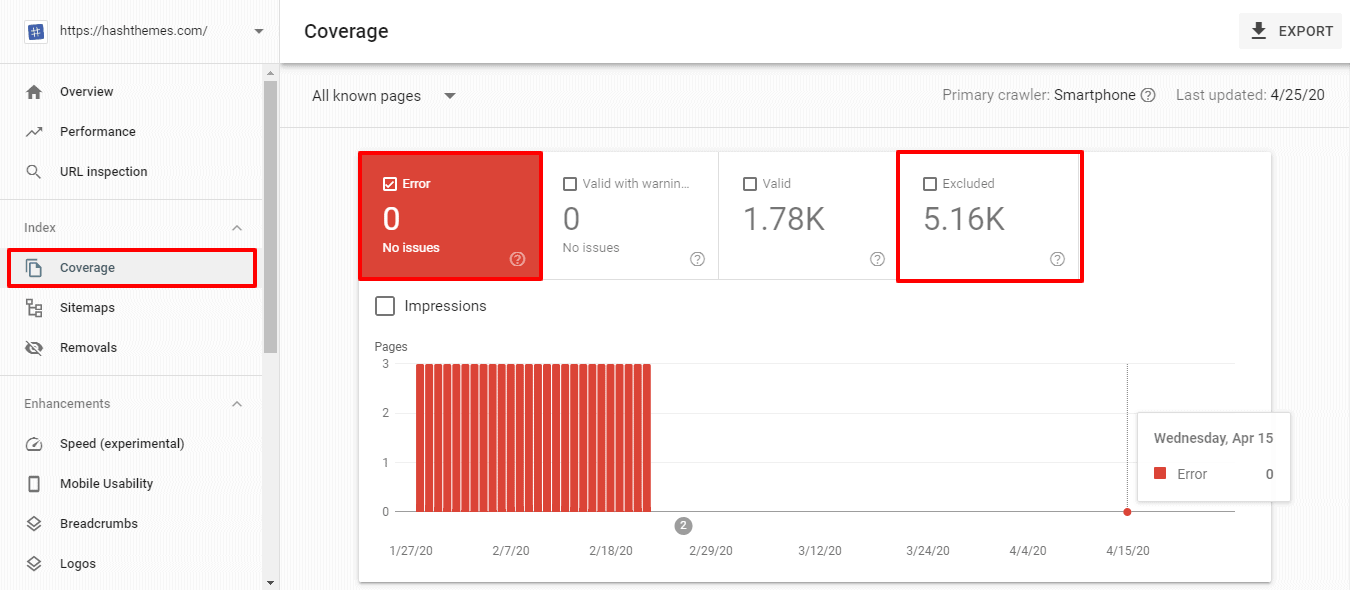
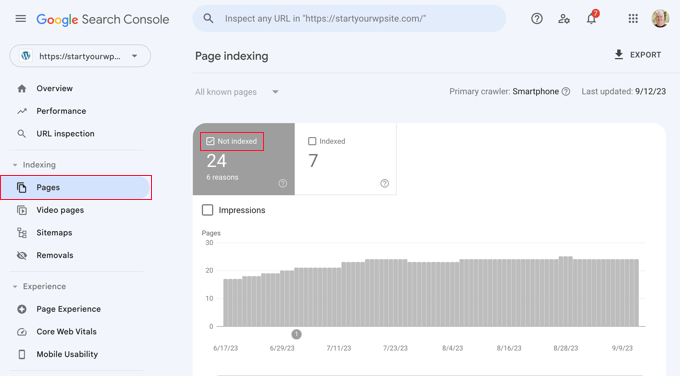













WebSeoSG offers the highest quality website traffic services in Singapore. We provide a variety of traffic services for our clients, including website traffic, desktop traffic, mobile traffic, Google traffic, search traffic, eCommerce traffic, YouTube traffic, and TikTok traffic. Our website boasts a 100% customer satisfaction rate, so you can confidently purchase large amounts of SEO traffic online. For just 40 SGD per month, you can immediately increase website traffic, improve SEO performance, and boost sales!
Having trouble choosing a traffic package? Contact us, and our staff will assist you.
Free consultation