Integrating Microsoft Copilot with Power BI and Azure Cognitive Services enables organizations to leverage advanced AI capabilities for data analysis, visualization, and insight generation. Here’s a comprehensive overview of how these technologies work together and how to implement them:
1. Microsoft Copilot in Power BI
Overview:
- Copilot in Power BI is a generative AI feature that allows users to interact with data using natural language.
- It can automatically create reports, generate summaries, suggest DAX calculations, and provide narrative insights.
- Copilot is designed to accelerate data analysis and make insights accessible to both technical and non-technical users.
Key Features:
- Natural language queries for data exploration.
- Automatic report generation.
- Narrative summaries and insight suggestions.
- DAX measure creation and editing.
- Integration with Microsoft Fabric for unified data and analytics.
Requirements:
- Copilot must be enabled by your administrator in Microsoft Fabric.
- Requires F2 capacity or higher in Fabric.
- Supported regions: United States, France, and others (check Fabric region availability).
- Not supported on trial SKUs or sovereign clouds.
How to Enable and Use:
- Open Power BI Desktop.
- Connect to your data source.
- Select the Copilot icon in the ribbon.
- Choose a Copilot-compatible workspace.
- Start interacting with Copilot using natural language prompts.
2. Azure Cognitive Services Integration with Power BI
Overview:
- Azure Cognitive Services provides pre-built AI models for tasks like sentiment analysis, key phrase extraction, language detection, and more.
- These services can be integrated with Power BI to enrich data with AI-driven insights.
Common Use Cases:
- Sentiment Analysis: Analyze customer feedback or social media data.
- Key Phrase Extraction: Identify important topics in text data.
- Language Detection: Automatically detect the language of text.
- Image Analysis: Extract insights from images (e.g., product images).
Integration Steps:
-
Set Up Azure Cognitive Services:
- Create a resource in Azure.
- Obtain the API key and endpoint URL.
-
Prepare Data in Power BI:
- Use Power BI Desktop to load your data.
-
Connect Power BI to Azure Cognitive Services:
- Use the Get Data wizard and select the Web option.
- Set up authentication headers with the API key.
- Call the relevant Cognitive Services API (e.g., Text Analytics API for sentiment analysis).
-
Process and Visualize Data:
- Load the results (e.g., sentiment scores, key phrases) into Power BI.
- Create visualizations and dashboards to display AI-driven insights.
Example: Sentiment Analysis
- Use the Text Analytics API to analyze customer feedback.
- Visualize sentiment scores in Power BI dashboards to track customer satisfaction trends.
3. Combining Copilot and Azure Cognitive Services
Synergy:
- Copilot can use insights generated by Azure Cognitive Services to provide richer, more contextual reports and summaries.
- For example, Copilot can summarize sentiment analysis results or highlight key phrases extracted by Cognitive Services.
Workflow Example:
- Use Azure Cognitive Services to analyze customer feedback and extract sentiment/key phrases.
- Load the enriched data into Power BI.
- Use Copilot to generate a report summarizing customer sentiment trends and key feedback points.
4. Best Practices and Considerations
- Data Model Structure: Ensure your data model is well-structured for optimal Copilot and Cognitive Services performance.
- Security and Compliance: Be mindful of data privacy and compliance requirements when sending data to Azure Cognitive Services or Copilot.
- Monitoring and Iteration: Regularly monitor the accuracy and relevance of AI-generated insights and refine your models as needed.
5. Resources and Tutorials
- How to Use Microsoft Copilot in Power BI
- Integrate Azure Cognitive Services with Power BI
- Power BI Copilot Overview
- Azure Cognitive Services and Power BI Integration Guide
By integrating Microsoft Copilot with Power BI and Azure Cognitive Services, organizations can unlock powerful AI-driven analytics capabilities, enabling faster, more informed decision-making.


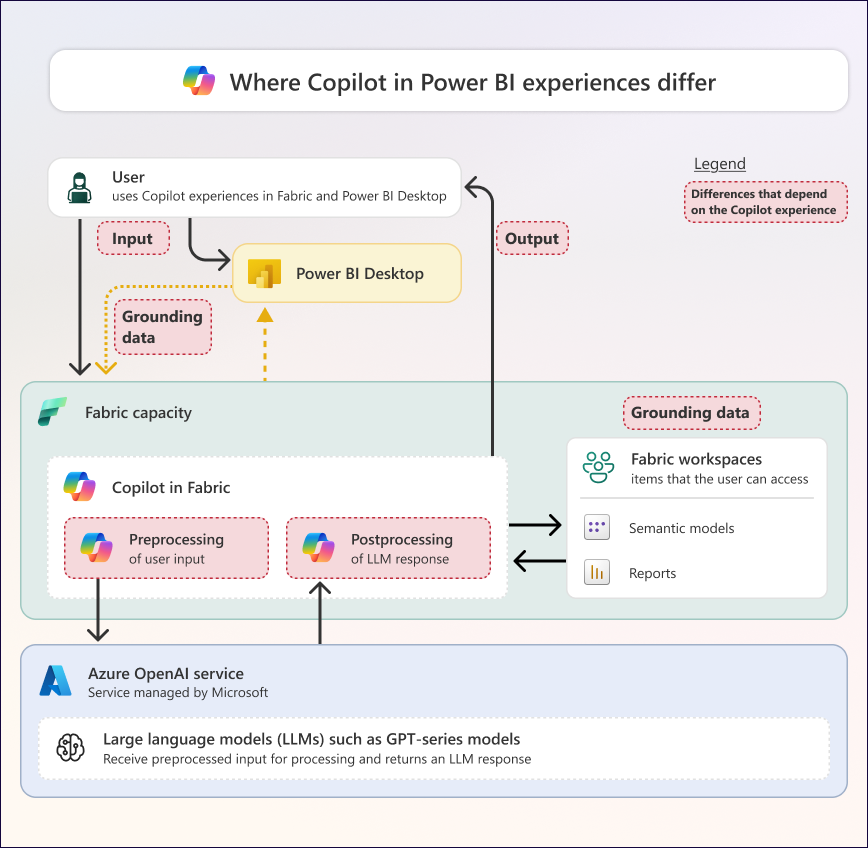


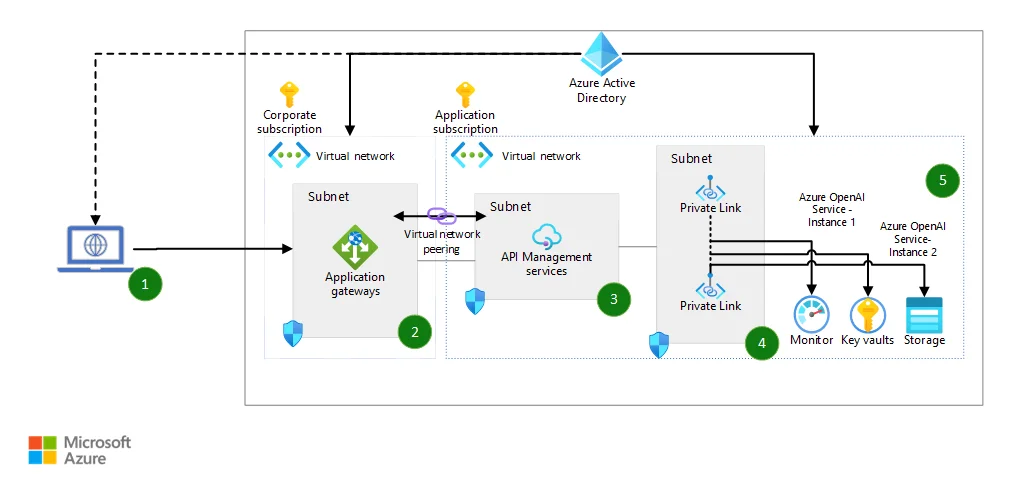














WebSeoSG offers the highest quality website traffic services in Singapore. We provide a variety of traffic services for our clients, including website traffic, desktop traffic, mobile traffic, Google traffic, search traffic, eCommerce traffic, YouTube traffic, and TikTok traffic. Our website boasts a 100% customer satisfaction rate, so you can confidently purchase large amounts of SEO traffic online. For just 40 SGD per month, you can immediately increase website traffic, improve SEO performance, and boost sales!
Having trouble choosing a traffic package? Contact us, and our staff will assist you.
Free consultation