Managing Crawl Budget and Crawl Control Settings in Bing Webmaster Tools involves understanding how Bing allocates crawling resources to your site and using Bing Webmaster Tools features to optimise and control this process.
What is Crawl Budget in Bing?
- Crawl budget is the amount of crawling Bingbot allocates to your website without negatively impacting your server performance. It is influenced by factors such as server health, site size, page load times, and content quality. Bing’s crawl manager uses signals like connection errors, download time, content size, and HTTP status codes to decide how much to crawl at subdomain, domain, server, and IP levels.
How to Manage Crawl Budget in Bing Webmaster Tools
-
Crawl Control Feature
Bing Webmaster Tools offers a Crawl Control report where you can specify when Bingbot should crawl your site. This is particularly useful if your site experiences traffic peaks at certain times. For example, you can schedule Bingbot to crawl more aggressively during off-peak hours (e.g., early morning or late night) to avoid server overload during busy periods. -
Block URLs and URL Parameters
You can use the Block URLs tool to prevent Bingbot from crawling unwanted URL parameters or duplicate content, such as filtered or faceted navigation URLs. This helps reduce wasted crawl budget on low-value or duplicate pages. However, this is a temporary fix; it is recommended also to use noindex meta tags on these pages to prevent indexing. -
Optimize Site Structure and Content
- Remove or consolidate duplicate content using canonical tags.
- Fix broken links and error pages (404, 410) to avoid wasting crawl budget on dead ends.
- Use XML sitemaps with accurate
<lastmod>tags to help Bing discover important and fresh content faster.
-
Reduce Crawl Demand
- Eliminate unnecessary URL parameters and junk URLs.
- Improve internal linking and site optimisation to make crawling more efficient.
- Consider responsive design if you have separate mobile URLs to avoid duplicate crawling.
Additional Recommendations
- Monitor your crawl budget at multiple levels (domain, subdomain, server, IP) because each has its own budget constraints.
- During major URL changes or site migrations, expect a temporary increase in crawl demand and allow about two weeks for Bing to recrawl and adjust.
- Use server-side security measures to block malicious bots that consume server resources unnecessarily.
Summary Table
| Aspect | Bing Webmaster Tools Feature / Action | Purpose |
|---|---|---|
| Control crawl timing | Crawl Control | Schedule crawling during off-peak hours |
| Block unwanted URLs | Block URLs tool + noindex meta tags | Prevent crawling/indexing of duplicate or low-value pages |
| Improve crawl efficiency | Fix broken links, use canonical tags, optimize site structure | Reduce wasted crawl budget |
| Help crawler discover pages | Submit XML sitemap with lastmod | Guide Bingbot to important and fresh content |
| Monitor crawl budget | Analyze crawl signals at domain, server, IP levels | Identify bottlenecks and optimize accordingly |
By actively managing these settings and optimising your site, you help Bingbot crawl your most valuable content efficiently without overloading your server or wasting crawl budget on irrelevant pages.


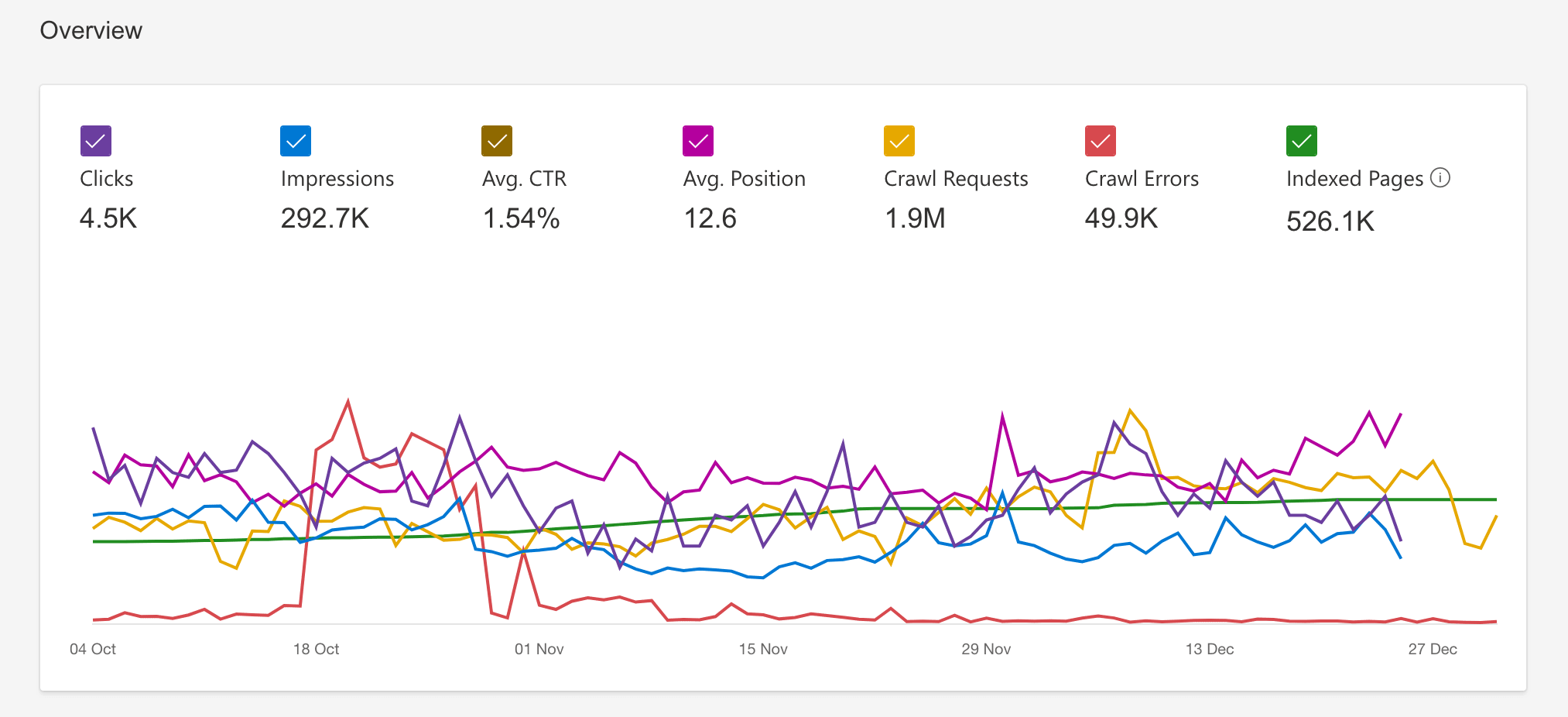
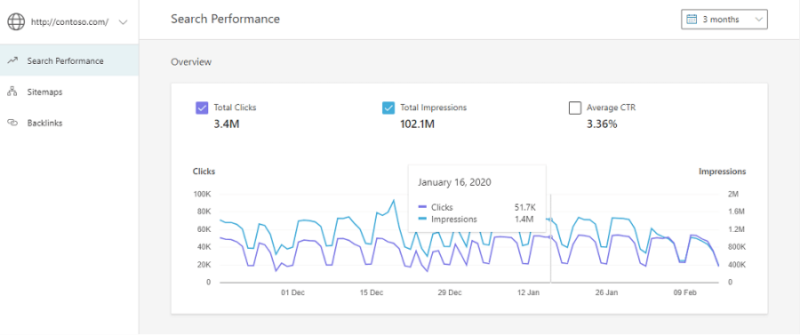
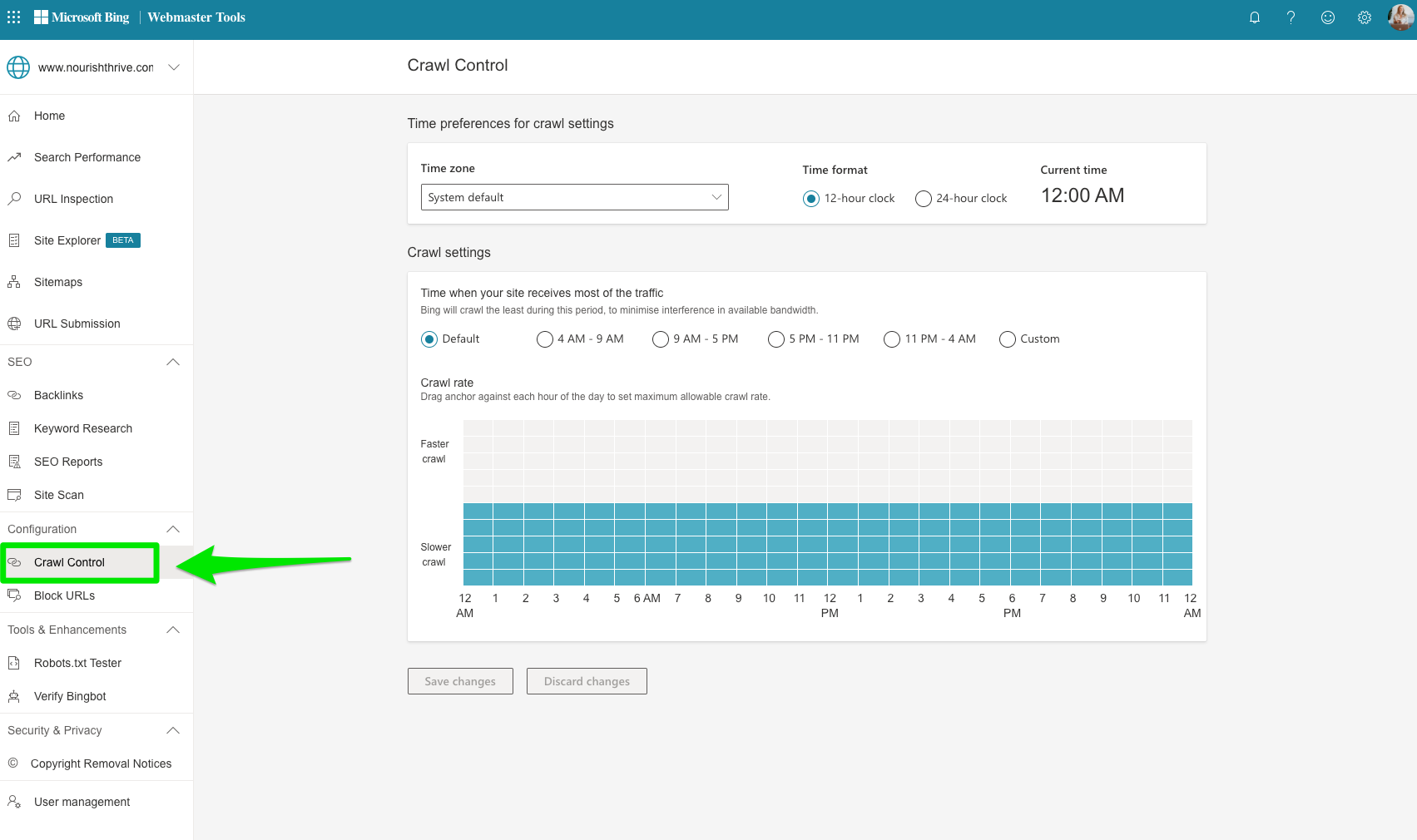
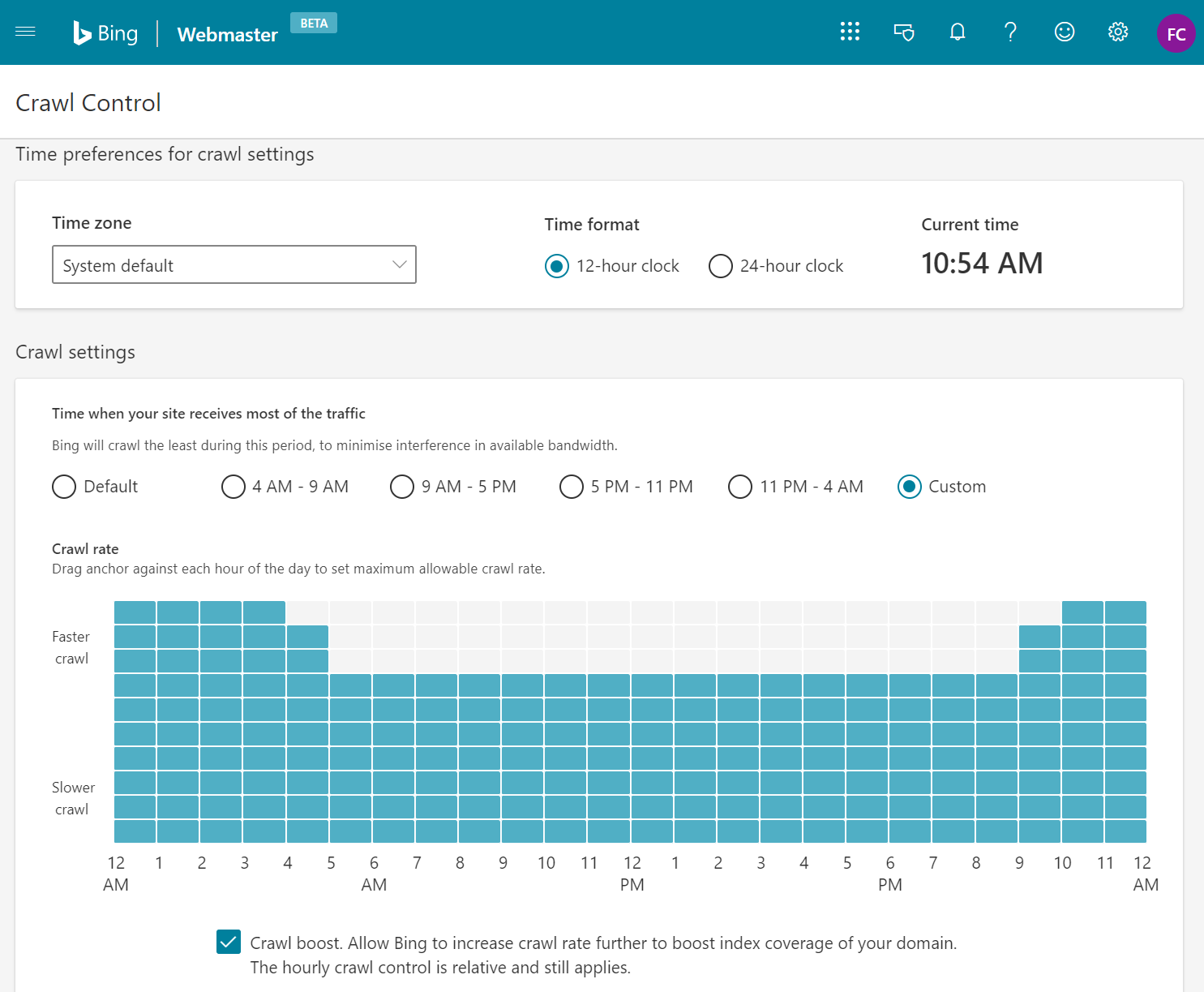













WebSeoSG offers the highest quality website traffic services in Singapore. We provide a variety of traffic services for our clients, including website traffic, desktop traffic, mobile traffic, Google traffic, search traffic, eCommerce traffic, YouTube traffic, and TikTok traffic. Our website boasts a 100% customer satisfaction rate, so you can confidently purchase large amounts of SEO traffic online. For just 40 SGD per month, you can immediately increase website traffic, improve SEO performance, and boost sales!
Having trouble choosing a traffic package? Contact us, and our staff will assist you.
Free consultation