To verify your Google Analytics 4 (GA4) installation and troubleshoot common issues, follow these key steps:
-
Verify GA4 Property and Data Streams
Log into your GA4 account, select the relevant property, and navigate to Admin > Data Streams. Confirm your website is listed as an active data stream and that the Measurement ID (e.g., G-XXXXXXXXXX) matches the one implemented on your site. -
Confirm Tag Installation Using Google Tag Manager (GTM)
If using GTM, open the container for your site and check the ‘Tags’ section for a GA4 Configuration tag with the correct Measurement ID. Use GTM’s Preview mode to test that the GA4 tag fires correctly on all pages. -
Test Real-Time Reporting in GA4
In GA4, go to Reports > Real-time. Interact with your website (navigate pages, click buttons) and verify that these actions appear almost immediately in the real-time report, confirming data is being sent and received properly. -
Use GA4 DebugView and Browser Developer Tools
DebugView in GA4 provides detailed event-level data in real time, helping identify if events and parameters are sent correctly. Browser developer tools can also confirm if GA4 tags are firing and data is sent without errors. -
Check for Common Issues Like '(not set)' Values
Issues such as '(not set)' in reports often arise from missing parameters or improper event configurations. Ensure consistent parameters (e.g., item_name, language) are sent with all relevant events. Avoid altering IP addresses or using VPNs that may affect geographic data accuracy. -
Review Enhanced Measurement and Audience Settings
Confirm that enhanced measurement events (like page views, scrolls) are active and correctly configured. Also, verify that audiences created in GA4 align with your targeting goals by checking Admin > Data Display > Audiences.
By systematically verifying these areas, you can confirm your GA4 setup is working correctly and identify common issues early to maintain accurate data collection and reporting.




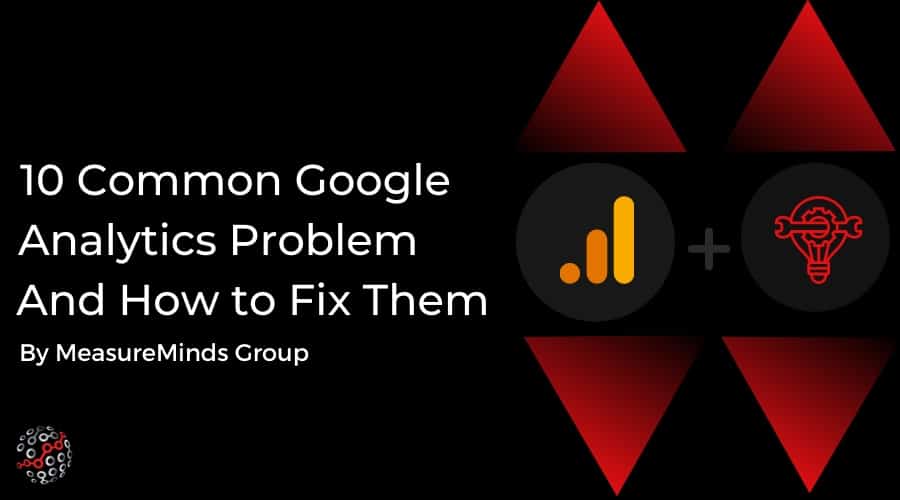
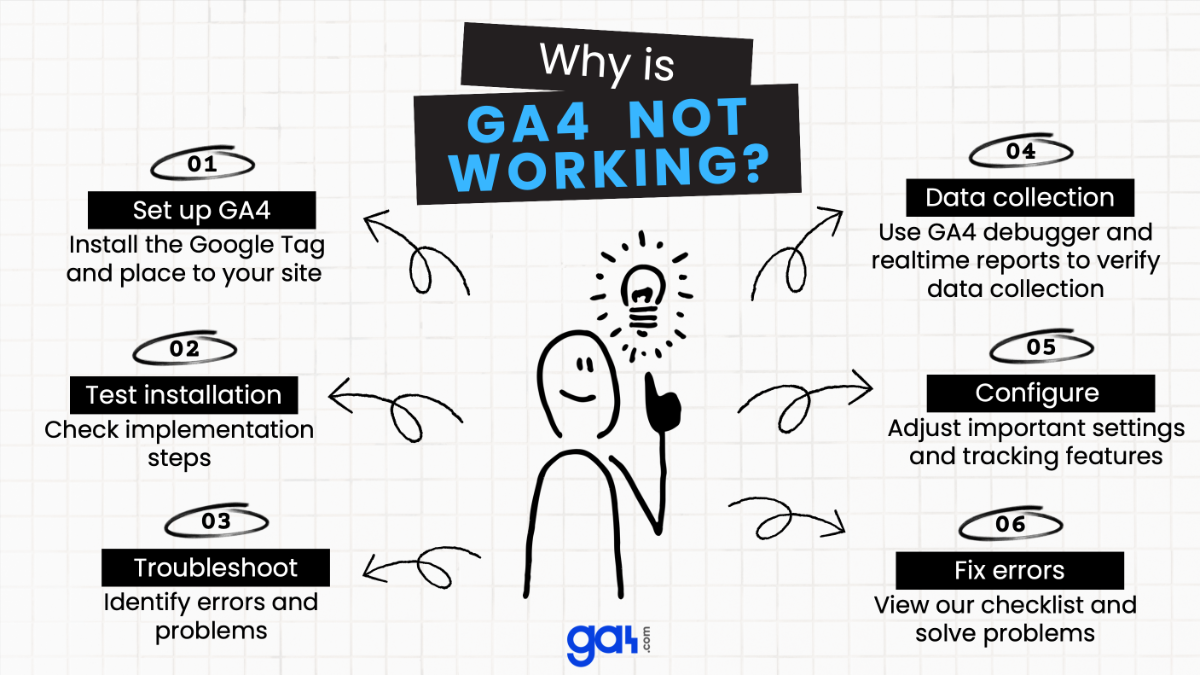













WebSeoSG offers the highest quality website traffic services in Singapore. We provide a variety of traffic services for our clients, including website traffic, desktop traffic, mobile traffic, Google traffic, search traffic, eCommerce traffic, YouTube traffic, and TikTok traffic. Our website boasts a 100% customer satisfaction rate, so you can confidently purchase large amounts of SEO traffic online. For just 40 SGD per month, you can immediately increase website traffic, improve SEO performance, and boost sales!
Having trouble choosing a traffic package? Contact us, and our staff will assist you.
Free consultation