To integrate Google Analytics 4 (GA4) data with Google Ads, Search Console, and Data Studio, follow these key steps:
-
Link Google Ads with GA4
- In GA4, go to Admin > Property > Google Ads Links.
- Click Link, select your Google Ads account, and enable Auto-Tagging for accurate tracking.
- After linking, import GA4 conversions into Google Ads to measure campaign performance effectively.
-
Combine GA4 and Search Console Data
- Identify shared dimensions like country, device, page, and date available in both GA4 and Search Console.
- Export data from GA4 (sessions, conversions) and Search Console (clicks, impressions, queries).
- Join these datasets using shared dimensions to estimate traffic per keyword and gain deeper insights into organic search performance.
- This can be done via APIs, BigQuery exports, or within Looker Studio (Data Studio) for easier visualization.
-
Connect GA4 to Data Studio for Visualization
- Open Data Studio and add a new data source using the Google Analytics connector.
- Select your GA4 property and connect it.
- Use available GA4 metrics and dimensions to build custom reports, such as user behaviour, conversion tracking, and campaign performance dashboards.
This integrated setup enables you to track ad performance, understand organic search impact, and visualize data comprehensively in one place, improving your marketing analysis and decision-making.


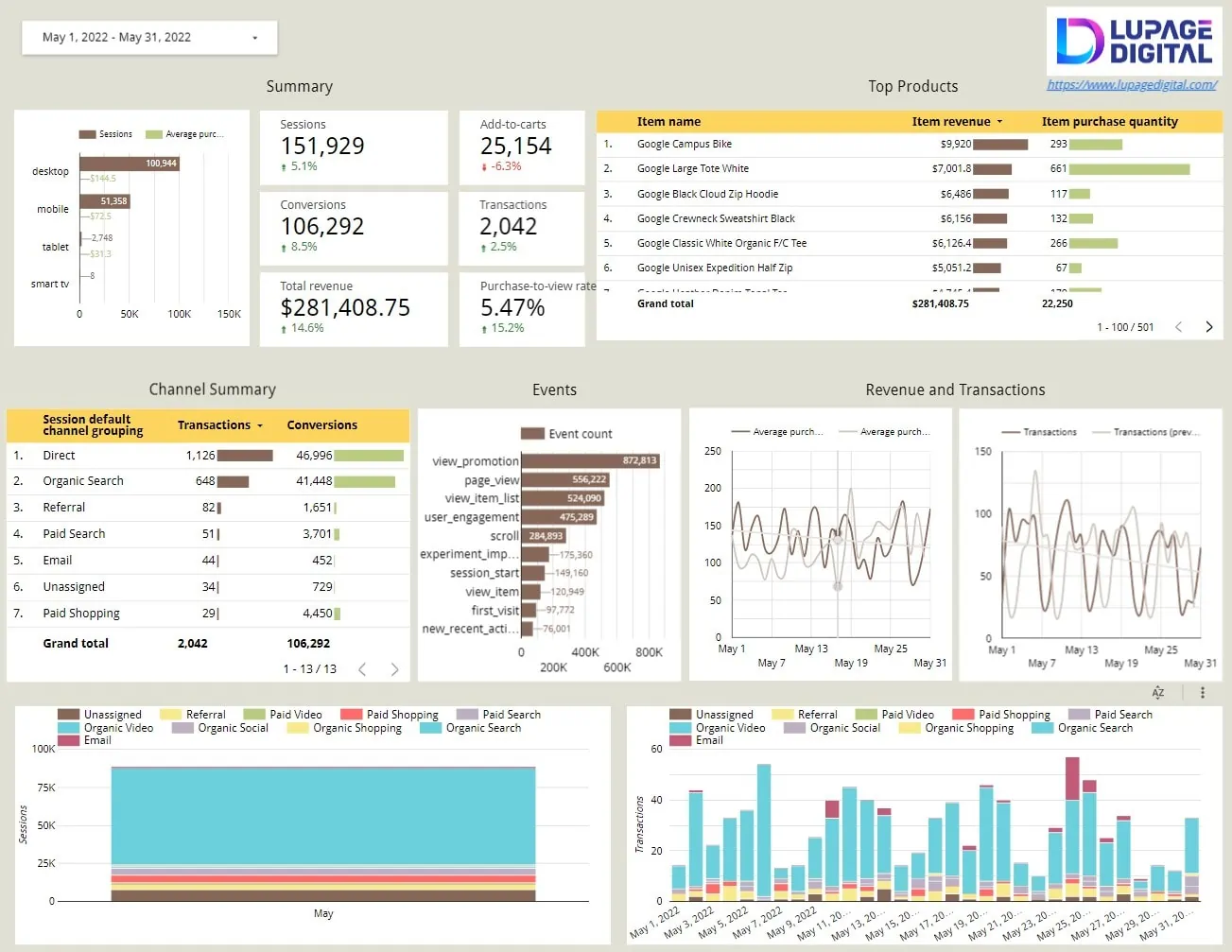


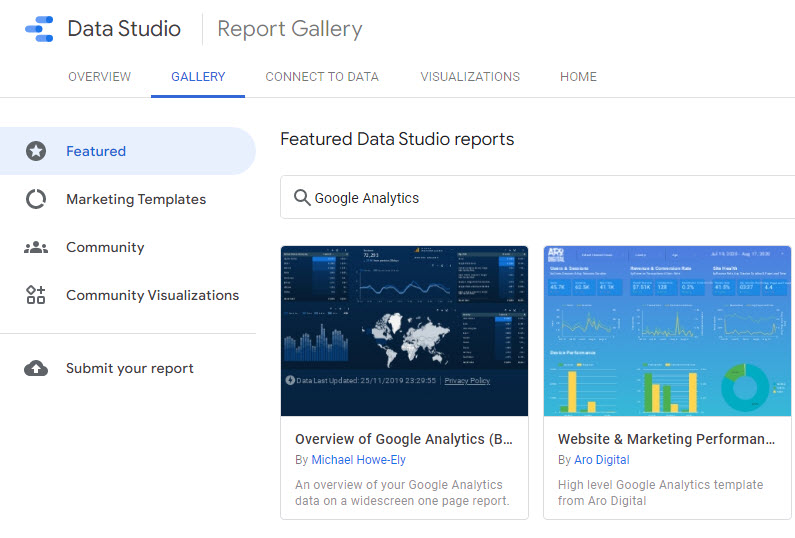
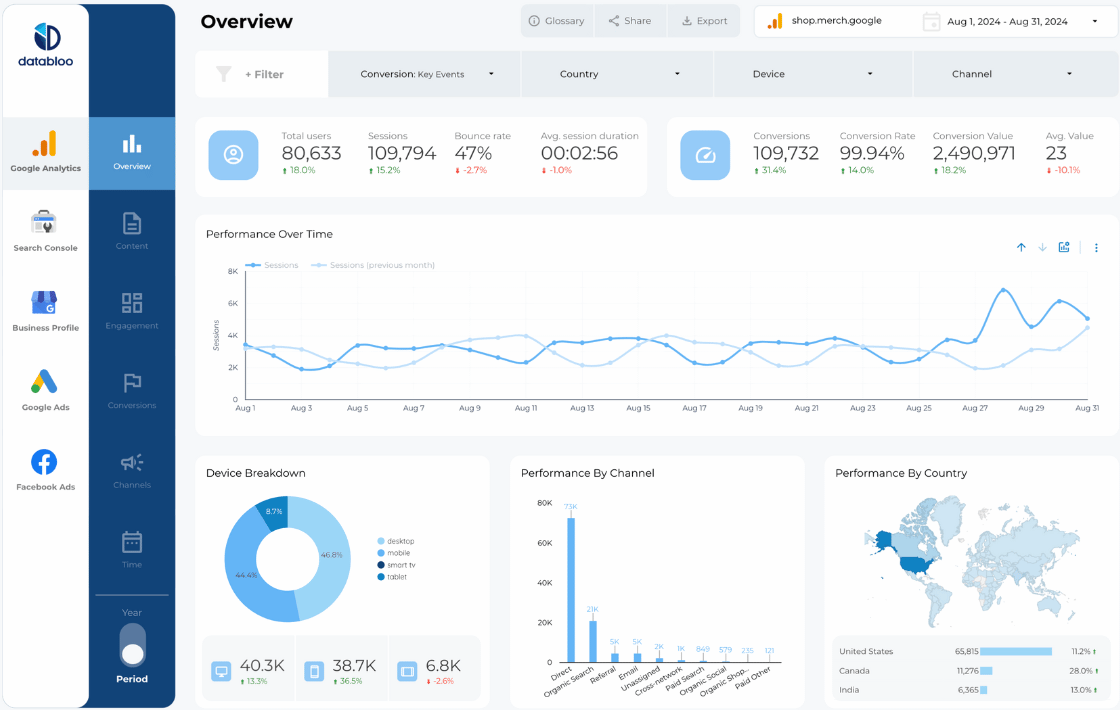













WebSeoSG offers the highest quality website traffic services in Singapore. We provide a variety of traffic services for our clients, including website traffic, desktop traffic, mobile traffic, Google traffic, search traffic, eCommerce traffic, YouTube traffic, and TikTok traffic. Our website boasts a 100% customer satisfaction rate, so you can confidently purchase large amounts of SEO traffic online. For just 40 SGD per month, you can immediately increase website traffic, improve SEO performance, and boost sales!
Having trouble choosing a traffic package? Contact us, and our staff will assist you.
Free consultation