Setting Up Midjourney for AI Image Generation
Midjourney is a leading AI-powered image generator that creates artwork from text prompts. Here’s a step-by-step guide to get started, tailored for users in Singapore and based on the latest available information.
Step 1: Sign Up for Midjourney
- Create a Discord Account: Midjourney operates primarily through Discord. If you don’t have a Discord account, sign up at Discord’s website.
- Join the Midjourney Server: Visit the Midjourney website and click “Join the Beta” to receive an invitation to the official Midjourney Discord server.
- Verify Your Account: Follow the prompts to verify your account if required.
Step 2: Choose a Subscription Plan
- Access Subscription Options: Once in the Discord server, type
/subscribein any newcomer channel (e.g.,#newbies-29) to generate a personal link to the subscription page. - Select a Plan: Midjourney offers several paid tiers. Review the features and pricing, then choose the plan that fits your needs. Note that free trials are currently suspended.
- Complete Payment: Follow the instructions to complete your subscription using a credit card or other accepted payment methods.
Step 3: Start Generating Images
- Find a Newcomer Channel: In the Midjourney Discord server, locate a channel named
#newbies-XX(where XX is a number). These channels are designated for new users to test the service. - Use the /imagine Command: In the chat, type
/imaginefollowed by your detailed text prompt. For example:
/imagine prompt A futuristic cityscape at night, neon lights reflecting on wet streets, cyberpunk style. - Submit Your Prompt: Press Enter. Midjourney will process your request and generate four image variations, usually within a minute.
Step 4: Refine and Download Your Images
- Upscale or Create Variations: Below each set of images, you’ll see buttons labeled U1–U4 (to upscale an image) and V1–V4 (to create a new variation of that image). Click these to refine your results.
- Re-roll: If you’re unsatisfied with the initial results, use the “Re-roll” button to generate four new images based on your prompt.
- Download Your Image: Right-click on the image you like and select “Save image” to download it to your device. For higher resolution, click “Open original” to access and save the full-quality file.
- Access Your Gallery: You can also view and download all your generated images by visiting your Midjourney profile page on their website.
Step 5: Advanced Techniques
- Prompt Engineering: The more descriptive and specific your prompt, the better the results. Experiment with different styles, details, and moods to achieve your desired output.
- Image-to-Image Generation: You can upload a reference image to Discord and use it in your prompt to guide Midjourney’s output. Describe the key features you want to replicate or modify.
- Organise Your Work: Use Discord’s pin feature or your Midjourney profile to keep track of your favourite creations.
Troubleshooting and Tips
- Server Limits: Newcomer channels may have usage limits. For heavy usage, consider setting up your own Discord server and adding the Midjourney bot.
- Community Guidelines: Follow Midjourney’s community rules and guidelines to avoid restrictions.
- Stay Updated: Midjourney frequently updates its features and policies. Check their official documentation for the latest information.
Summary Table: Key Midjourney Commands
| Command/Action | Description | Example |
|---|---|---|
/imagine |
Generate images from a text prompt | /imagine prompt [description] |
| U1–U4 | Upscale a selected image | Click U1 to upscale image 1 |
| V1–V4 | Create a new variation of a selected image | Click V2 for variation of image 2 |
| Re-roll | Generate four new images from the same prompt | Click Re-roll |
/subscribe |
Access subscription options | Type in any newcomer channel |
Conclusion
Midjourney offers a powerful, accessible platform for AI-generated art. By following these steps—signing up via Discord, subscribing, crafting detailed prompts, and refining your results—you can quickly start creating unique digital artwork. Experiment with different prompts and techniques to fully explore Midjourney’s capabilities.






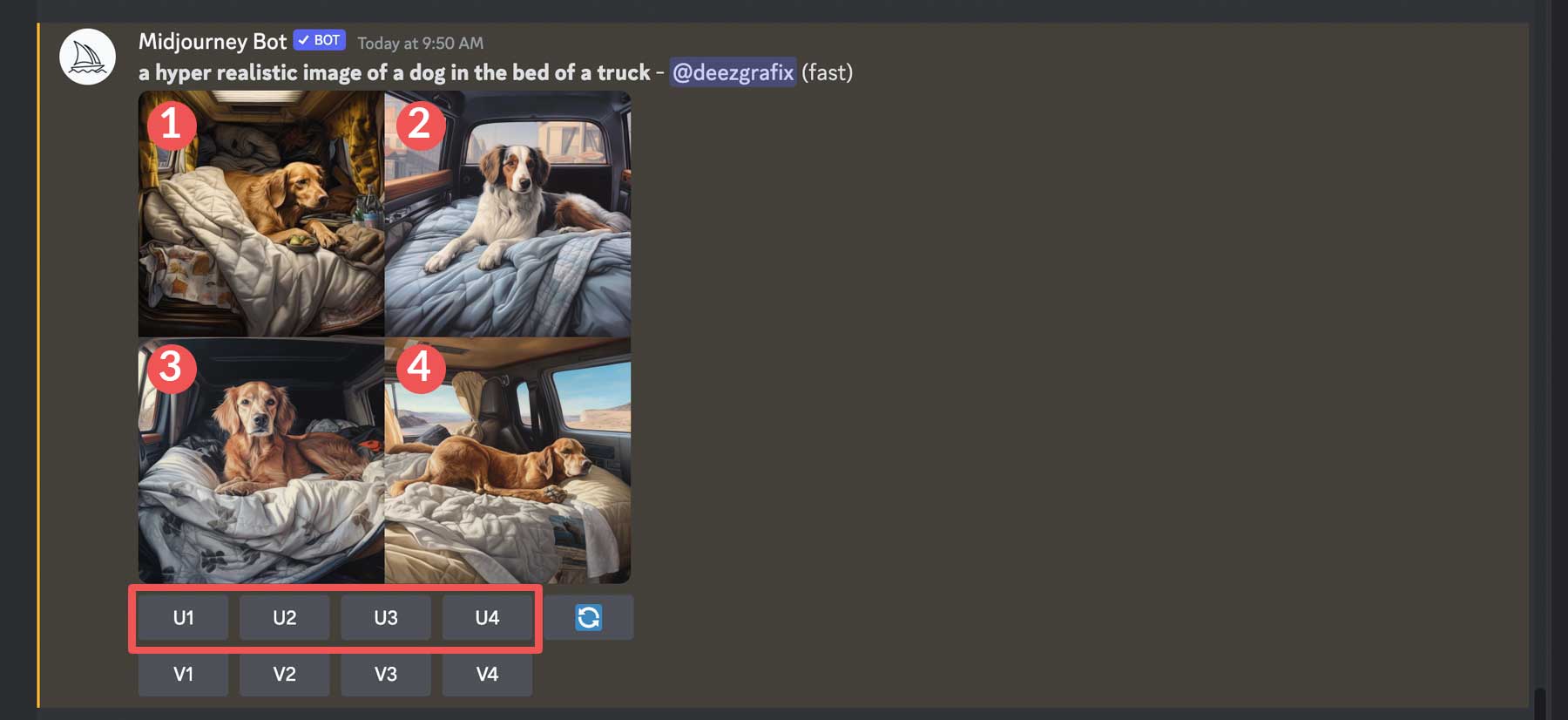













WebSeoSG offers the highest quality website traffic services in Singapore. We provide a variety of traffic services for our clients, including website traffic, desktop traffic, mobile traffic, Google traffic, search traffic, eCommerce traffic, YouTube traffic, and TikTok traffic. Our website boasts a 100% customer satisfaction rate, so you can confidently purchase large amounts of SEO traffic online. For just 40 SGD per month, you can immediately increase website traffic, improve SEO performance, and boost sales!
Having trouble choosing a traffic package? Contact us, and our staff will assist you.
Free consultation