To use shared budgets for multiple Google Ads campaigns, follow these steps:
-
Access Shared Budgets: Log into your Google Ads account, click the Tools icon, then navigate to Budgets and bidding and select Shared budgets.
-
Create a Shared Budget: Click the + (plus) button to create a new shared budget. Name the budget and set the total daily budget amount you want to allocate across the campaigns.
-
Select Campaigns: Add the campaigns you want to share this budget. You can choose multiple campaigns that have similar goals or target audiences to maximize budget efficiency.
-
Save and Apply: Save your settings. Google Ads will dynamically distribute the shared budget across the selected campaigns based on their performance and demand.
-
Manage and Adjust: You can add or remove campaigns from the shared budget anytime by revisiting the Shared budgets section or adjusting individual campaign budget settings.
Key benefits of using shared budgets include simplified budget management and flexible allocation of funds to the best-performing campaigns, which can improve overall campaign efficiency.
Additional notes:
- Each campaign must have a budget, so removing a campaign from a shared budget requires assigning it an individual budget.
- Shared budgets work best when campaigns have similar objectives; they may not be ideal if precise budget control per campaign is needed.




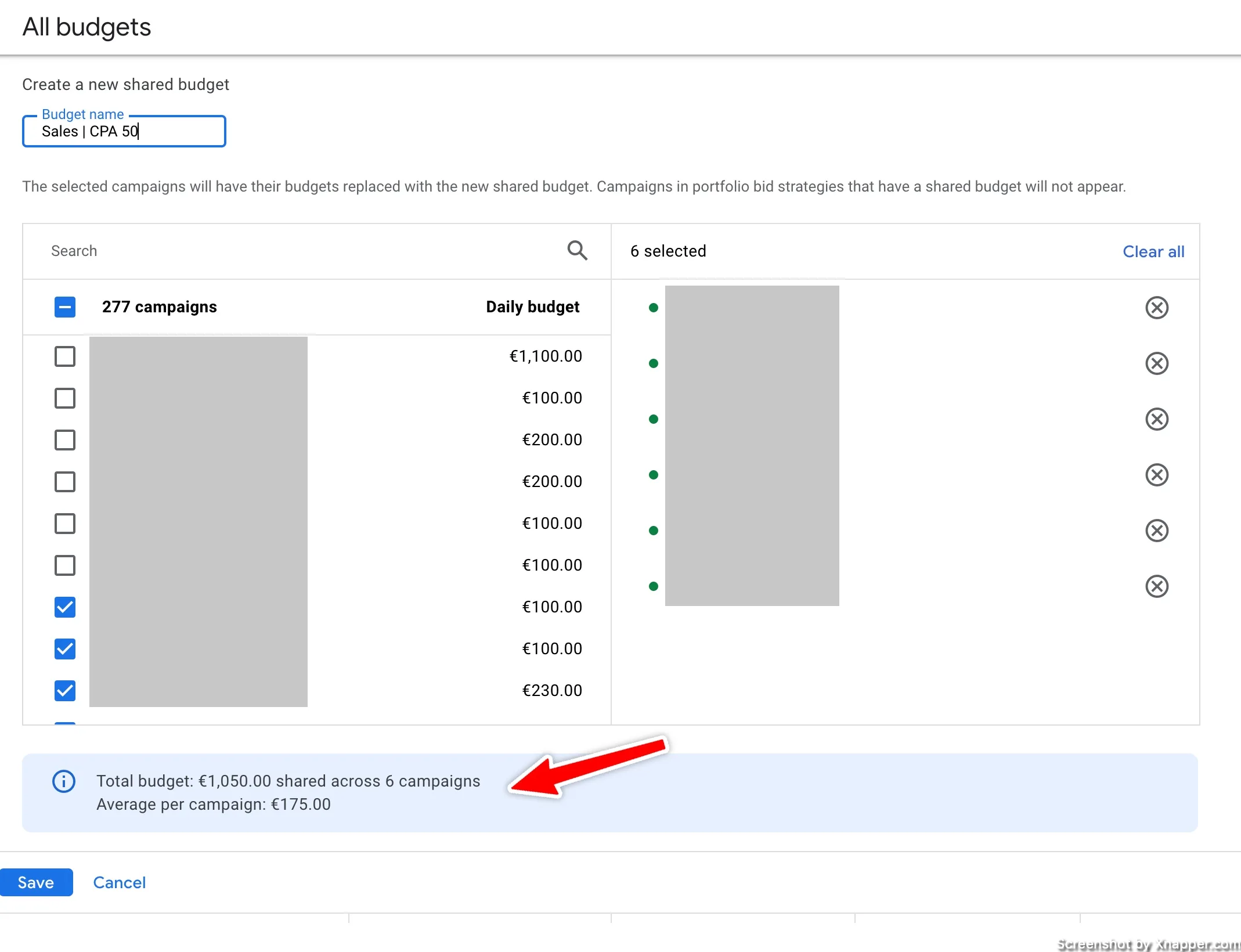

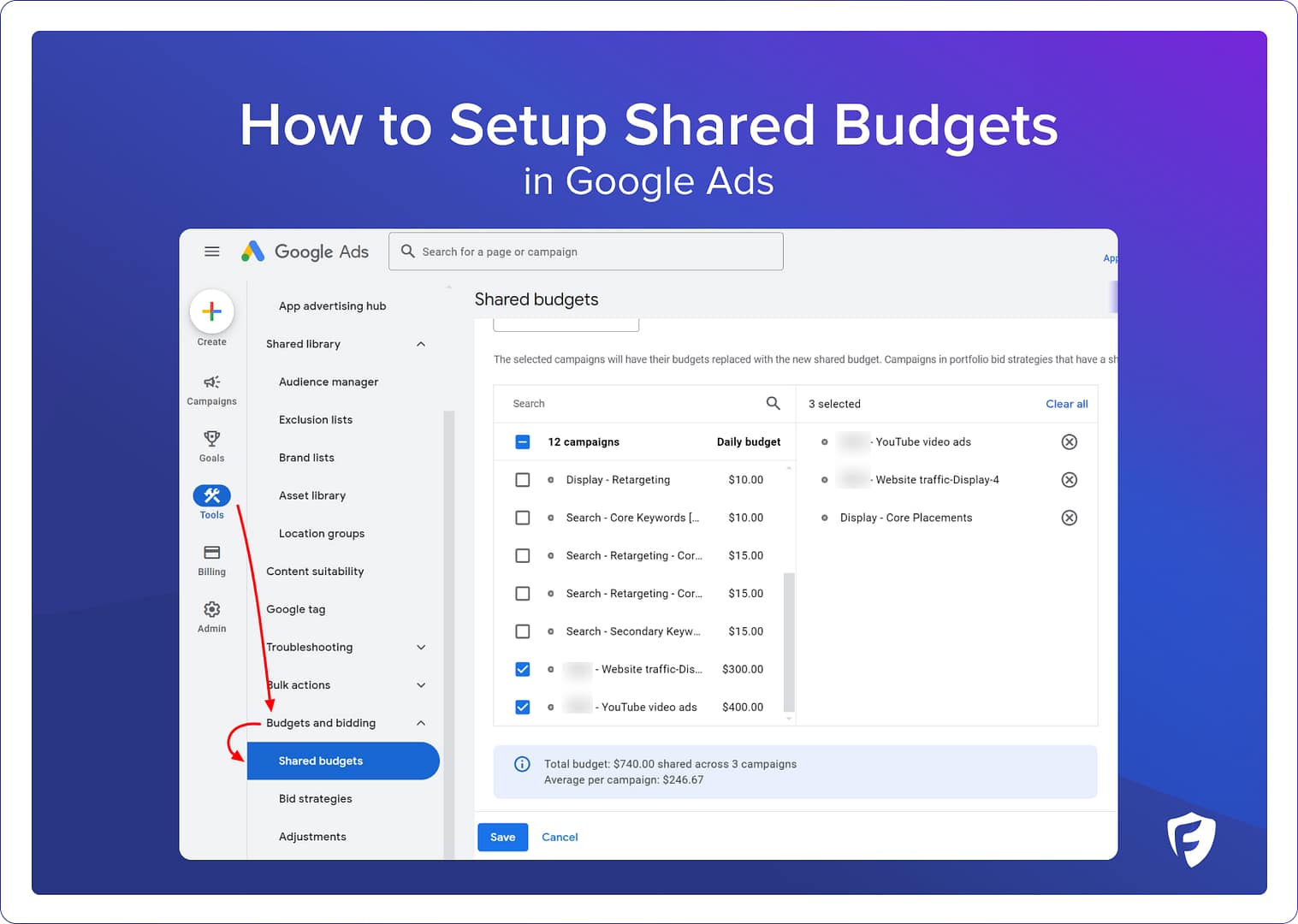













WebSeoSG offers the highest quality website traffic services in Singapore. We provide a variety of traffic services for our clients, including website traffic, desktop traffic, mobile traffic, Google traffic, search traffic, eCommerce traffic, YouTube traffic, and TikTok traffic. Our website boasts a 100% customer satisfaction rate, so you can confidently purchase large amounts of SEO traffic online. For just 40 SGD per month, you can immediately increase website traffic, improve SEO performance, and boost sales!
Having trouble choosing a traffic package? Contact us, and our staff will assist you.
Free consultation