A comparative analysis of Google Analytics 4 (GA4) installation methods highlights differences in ease of use, flexibility, and typical use cases across three main approaches: platform integration, Google Tag Manager (GTM), and manual installation.
| Installation Method | Ease of Use | Flexibility | Typical Use Cases |
|---|---|---|---|
| Platform Integration | Easiest; minimal technical skills required. Usually involves pasting the GA4 Measurement ID into a CMS or e-commerce platform’s built-in analytics settings (e.g., Shopify, WordPress, Wix). | Limited to what the platform supports; less control over custom tracking. | Ideal for users wanting a quick, no-code setup on popular website builders or e-commerce platforms. |
| Google Tag Manager (GTM) | Moderate; requires familiarity with GTM interface but no direct code editing on the site. | High; allows adding, updating, and managing multiple tags and custom events without changing site code. | Best for marketers or developers who want flexible tag management and future scalability. |
| Manual Installation | Most complex; requires editing website HTML to add GA4 tracking code (gtag.js). | Highest; full control over tag placement and customization of tracking code. | Suitable for custom-built websites or when precise control over tracking implementation is needed. |
Key points:
-
The GA4 Setup Assistant in Google Analytics helps migrate from Universal Analytics and can automate some setup steps, but manual tag installation or GTM use is often still required for full functionality.
-
Platform integrations are the fastest way to get started, especially on CMS or e-commerce platforms with built-in GA4 support, requiring no coding.
-
GTM offers a balance of ease and flexibility, enabling management of multiple tags and custom events without code changes, making it popular for ongoing tag management.
-
Manual installation provides the most granular control but demands technical skills and direct code access.
-
GA4’s event-based data model benefits from flexible installation methods that support custom event tracking, which is easier to implement via GTM or manual code than platform integrations.
In summary, platform integration is best for simplicity and speed, GTM for flexibility and scalability, and manual installation for full control and customization. The choice depends on your technical expertise, website platform, and tracking needs.



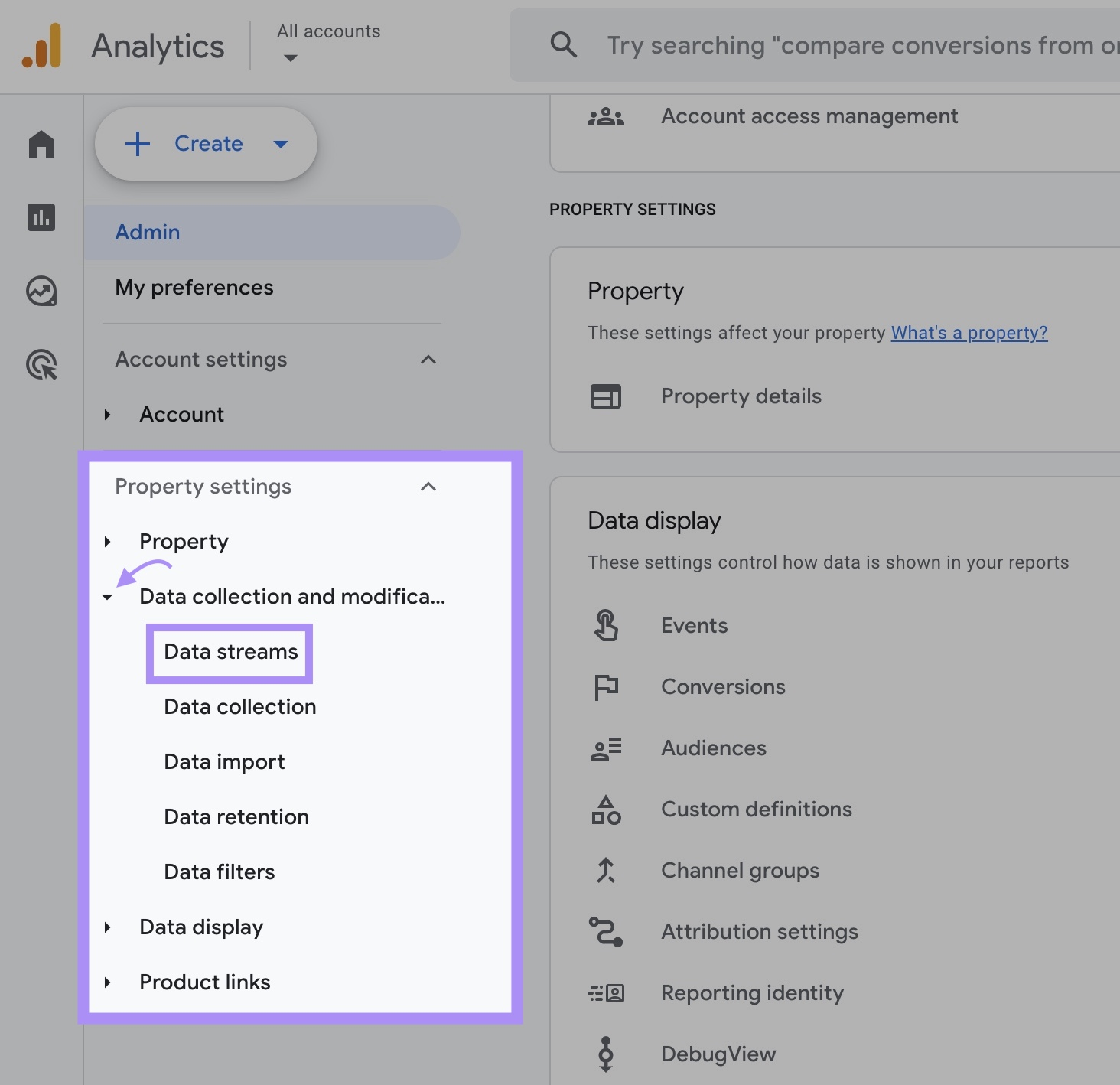
















WebSeoSG offers the highest quality website traffic services in Singapore. We provide a variety of traffic services for our clients, including website traffic, desktop traffic, mobile traffic, Google traffic, search traffic, eCommerce traffic, YouTube traffic, and TikTok traffic. Our website boasts a 100% customer satisfaction rate, so you can confidently purchase large amounts of SEO traffic online. For just 40 SGD per month, you can immediately increase website traffic, improve SEO performance, and boost sales!
Having trouble choosing a traffic package? Contact us, and our staff will assist you.
Free consultation