To implement conversion tracking in Google Analytics 4 (GA4) and measure key engagement metrics, you need to track specific user actions called key events (previously known as conversions). GA4 is event-based, so conversions are defined by marking important events that represent valuable user interactions such as purchases, form submissions, or newsletter signups.
Here is a concise step-by-step process to set up conversion tracking in GA4:
-
Set up GA4 Property and Data Stream
Create a GA4 property in your Google Analytics account and add a data stream for your website or app. This involves adding the GA4 tracking code or integrating Google Tag Manager (GTM) to your site. -
Identify and Track Key Events
GA4 automatically collects some events (e.g., page_view, file_download). You can also use recommended events (like generate_lead) or create custom events for specific actions you want to track as conversions. For example, tracking a "thank you" page view after a form submission can be done by creating a custom event based on the page_view event with conditions matching the URL of the thank you page. -
Mark Events as Conversions (Key Events)
In GA4, go to Admin > Events, find the event you want to track as a conversion, and toggle on "Mark as key event." This will start counting these events as conversions in your reports. -
Use Google Tag Manager for Granular Tracking
For more complex conversions, such as button clicks or form completions that don’t trigger page loads, use GTM to create and send custom events to GA4. -
Link Google Ads (Optional)
If you run Google Ads campaigns, link your Google Ads account to GA4 to share conversion data and gain deeper insights into campaign performance. -
Analyze Conversion Metrics
GA4 reports show total conversions by default. You can customize reports to include conversion rates, such as session conversion rate or user conversion rate, by adding these metrics in the report customization settings.
Key points to remember:
- GA4 tracks up to 30 conversion events simultaneously.
- Conversion tracking is event-based, not goal-based as in Universal Analytics.
- Use built-in enhanced measurement features for automatic tracking of common events.
- Custom events require defining event parameters and conditions in GA4 or GTM.
This approach allows you to measure key engagement metrics effectively, such as form completions, purchases, or signups, helping you optimize marketing efforts and user experience based on data-driven insights.


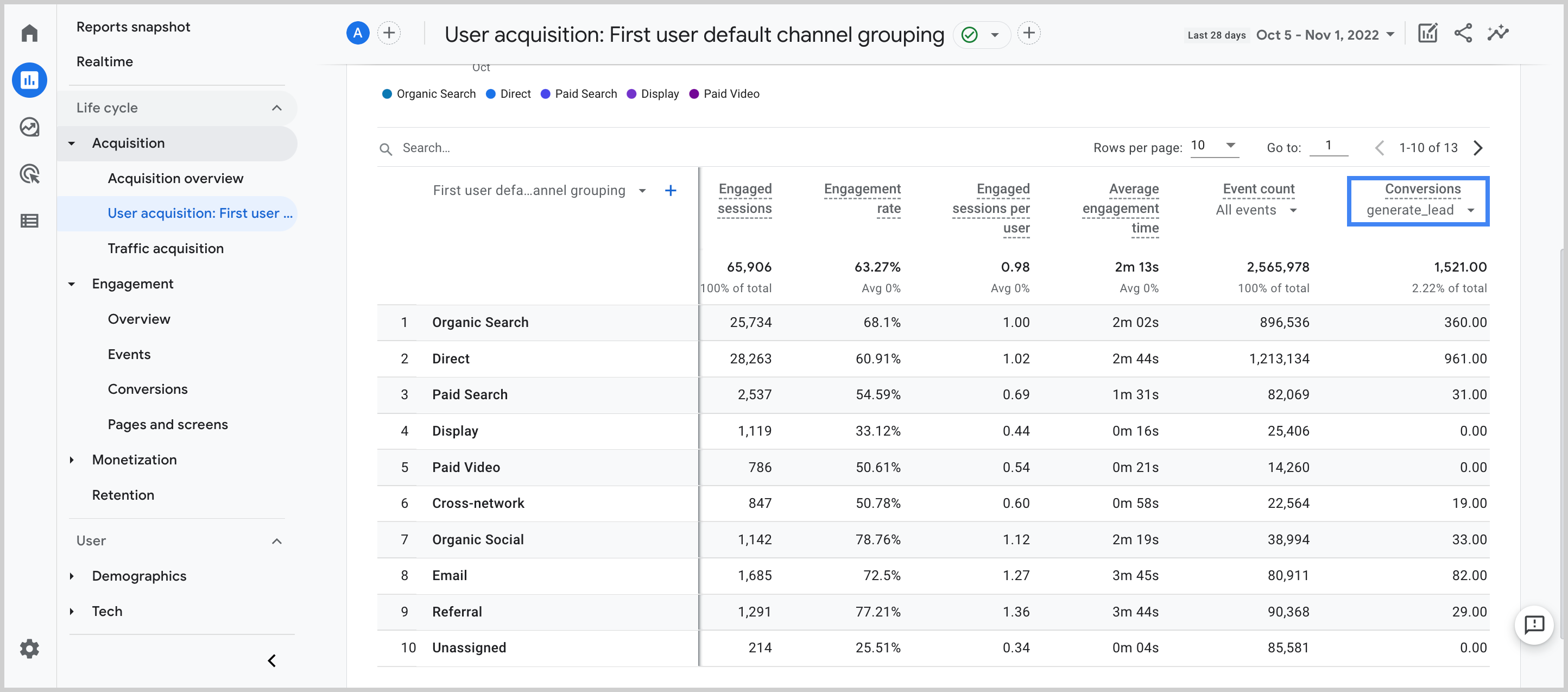
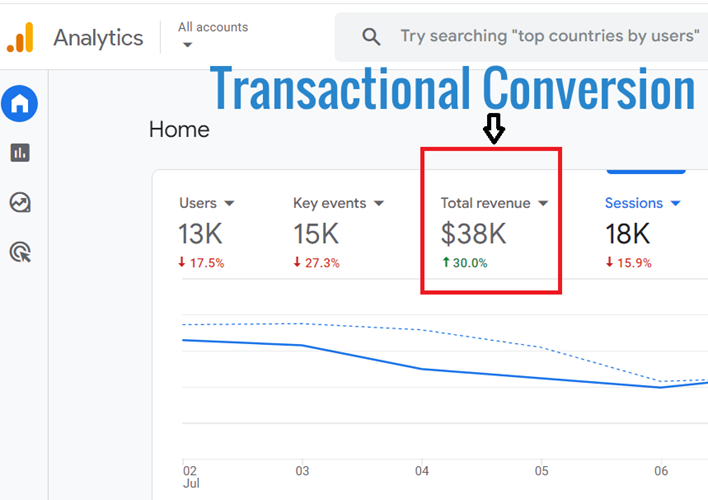













WebSeoSG offers the highest quality website traffic services in Singapore. We provide a variety of traffic services for our clients, including website traffic, desktop traffic, mobile traffic, Google traffic, search traffic, eCommerce traffic, YouTube traffic, and TikTok traffic. Our website boasts a 100% customer satisfaction rate, so you can confidently purchase large amounts of SEO traffic online. For just 40 SGD per month, you can immediately increase website traffic, improve SEO performance, and boost sales!
Having trouble choosing a traffic package? Contact us, and our staff will assist you.
Free consultation