Leveraging Canva’s Advanced Features: Beyond the Basics
Canva is a powerful graphic design platform that offers a wide range of tools and features to help users create professional designs. Beyond the basics, Canva provides several advanced features that can enhance your design capabilities. Here are some of these features and how to leverage them:
Advanced Features
-
Magic Expand
- Description: This feature allows you to expand images beyond their original size without losing quality. It's particularly useful for fitting images into specific formats like social media headers or email banners.
- Use Case: Use Magic Expand to create seamless backgrounds for your designs, ensuring that your images look professional and well-composed.
-
Magic Switch
- Description: This feature enables you to change the background of an image with just one click. You can replace plain backdrops with campaign colors or swap locations.
- Use Case: Use Magic Switch to create consistent branding across all your materials by easily changing backgrounds to match your brand colors.
-
Brand Kit
- Description: Store your brand colors, fonts, and logos in one place for quick access. This ensures visual consistency across all materials and saves time when creating new content.
- Use Case: Use the Brand Kit to maintain a unified look across all your designs, making it easier for your team to access and apply consistent branding elements.
-
AI-Generated Images
- Description: Canva allows you to generate new images based on existing ones using AI. This helps create unique photos that match your brand style.
- Use Case: Use AI-generated images to create custom photos that reflect your brand's aesthetic, reducing reliance on generic stock images.
-
Advanced Text Features
- Description: Features like kerning, ligatures, subscript, and superscript provide more control over text formatting.
- Use Case: Use these features to refine your text layouts, making your designs more professional and visually appealing.
-
Clipping Mask Effect and Pop Out Effect
- Description: These effects allow you to creatively manipulate images and shapes to add depth and interest to your designs.
- Use Case: Use these effects to highlight specific elements in your design, making them stand out and engaging your audience.
Tips for Mastering Advanced Features
- Practice with Tutorials: Utilize online tutorials and guides to learn how to effectively use these advanced features.
- Experiment with Different Tools: Don't be afraid to try out new features and see how they can enhance your designs.
- Consistency is Key: Use features like the Brand Kit to ensure consistency across all your designs.
By leveraging these advanced features, you can take your design skills to the next level and create professional, engaging content with Canva.



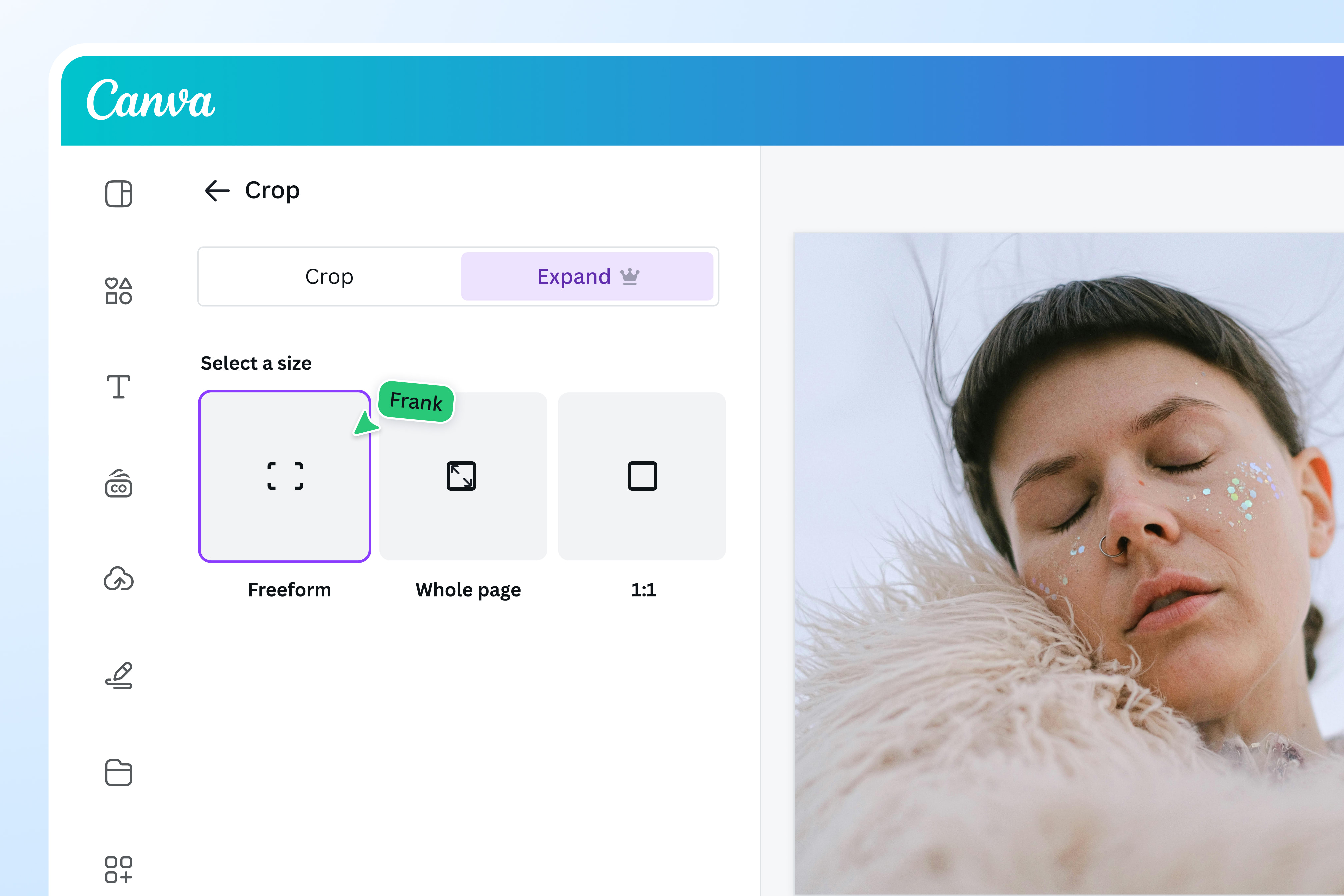
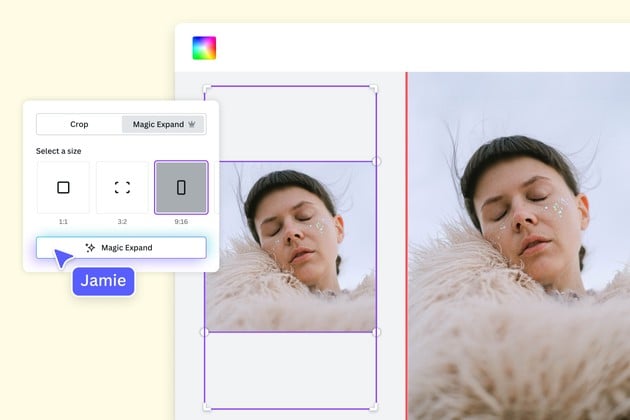
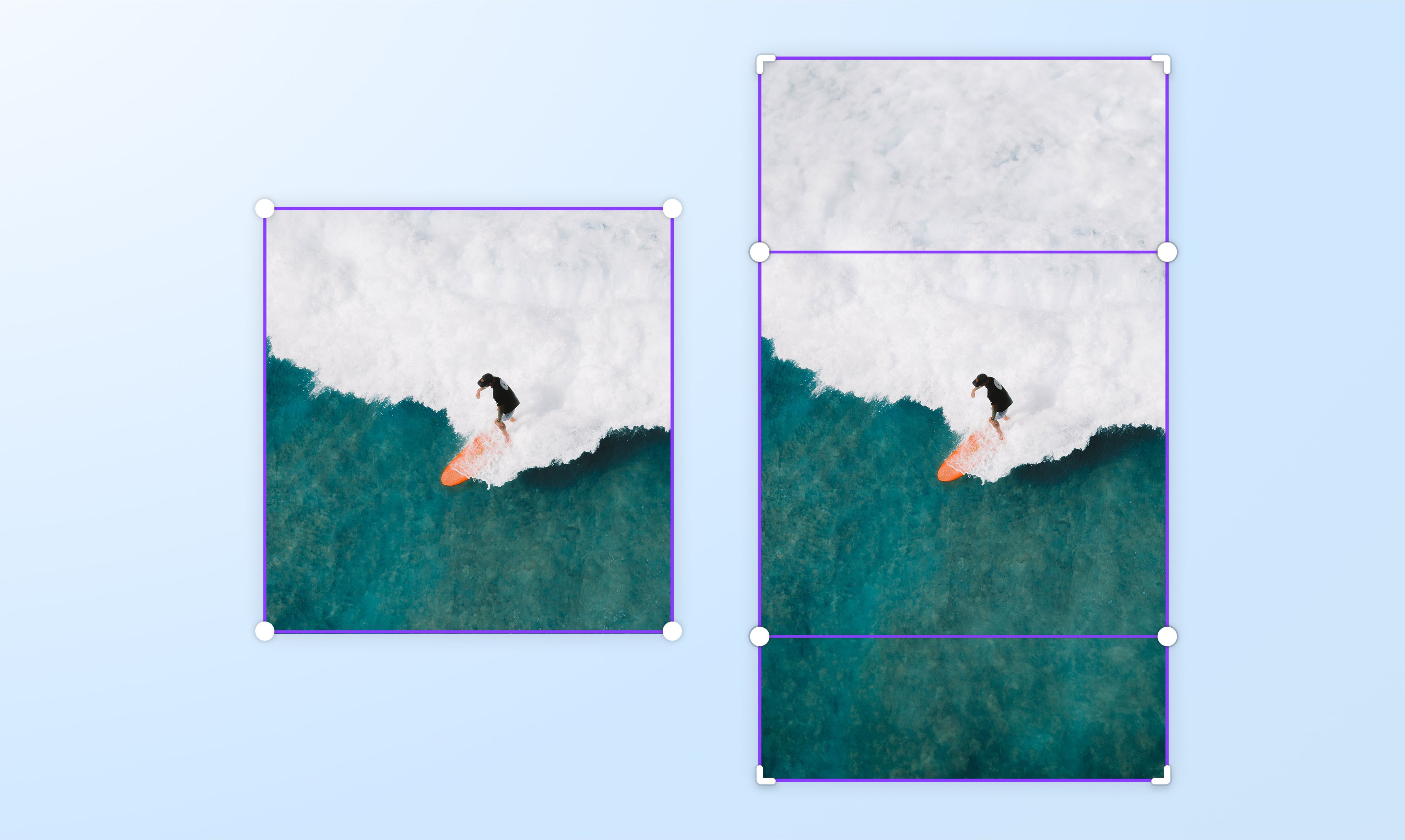














WebSeoSG offers the highest quality website traffic services in Singapore. We provide a variety of traffic services for our clients, including website traffic, desktop traffic, mobile traffic, Google traffic, search traffic, eCommerce traffic, YouTube traffic, and TikTok traffic. Our website boasts a 100% customer satisfaction rate, so you can confidently purchase large amounts of SEO traffic online. For just 40 SGD per month, you can immediately increase website traffic, improve SEO performance, and boost sales!
Having trouble choosing a traffic package? Contact us, and our staff will assist you.
Free consultation