Microsoft Copilot integrates seamlessly with Microsoft 365 apps to enhance business efficiency by providing AI-powered assistance directly within familiar tools such as Word, Excel, PowerPoint, Outlook, Teams, and more. This integration allows users to automate repetitive tasks, generate insights, and streamline workflows, all while leveraging their existing Microsoft 365 data and permissions.
Key Integration Points
- Word: Copilot helps users draft, summarize, and refine documents. It can transform text into tables, suggest content, and provide feedback, reducing the time spent on writing and editing.
- Excel: Users can analyze data, identify trends, and create visualizations with natural language prompts. Copilot automates complex formulas and functions, making advanced data analysis accessible to all skill levels.
- PowerPoint: Copilot assists in creating presentations by converting documents into slides, suggesting layouts, and recommending images or animations. It can also summarize or reorganize existing presentations.
- Outlook: Copilot summarizes email threads, drafts replies, and helps with scheduling and task delegation, saving time on communication management.
- Teams: Copilot summarizes meetings, extracts key points from chat threads, and helps organize follow-up actions, improving team collaboration and productivity.
- OneNote & Whiteboard: Copilot aids in brainstorming, structuring notes, and summarizing content, making note-taking and project planning more efficient.
How It Works
- Copilot is embedded directly into the Microsoft 365 apps, so users can access AI assistance without switching platforms.
- It uses content from Microsoft Graph (emails, chats, documents, calendars) to personalize responses, but only shows data the user has permission to access.
- Copilot Chat provides a conversational AI experience, allowing users to interact with an assistant for various tasks across apps.
- The integration supports both real-time collaboration and automation, enabling teams to work faster and more effectively.
Business Benefits
- Seamless Integration: Copilot works within existing Microsoft 365 workflows, reducing the need for additional training or system changes.
- Cost-Effectiveness: By leveraging existing subscriptions, businesses avoid the expense of standalone AI tools.
- Rapid Deployment: Organizations can deploy Copilot quickly, often within weeks, and scale features as needed.
- Enhanced Productivity: Automation of routine tasks frees up time for employees to focus on higher-value work.
Getting Started
- Ensure your organization has the necessary Microsoft 365 subscriptions (e.g., Microsoft 365 Enterprise).
- IT administrators must enable Copilot features and assign licenses.
- Keep Office 365 apps updated to access the latest Copilot features and improvements.
By integrating Copilot with Microsoft 365, businesses can unlock new levels of creativity, productivity, and collaboration, all within the tools they already use every day.


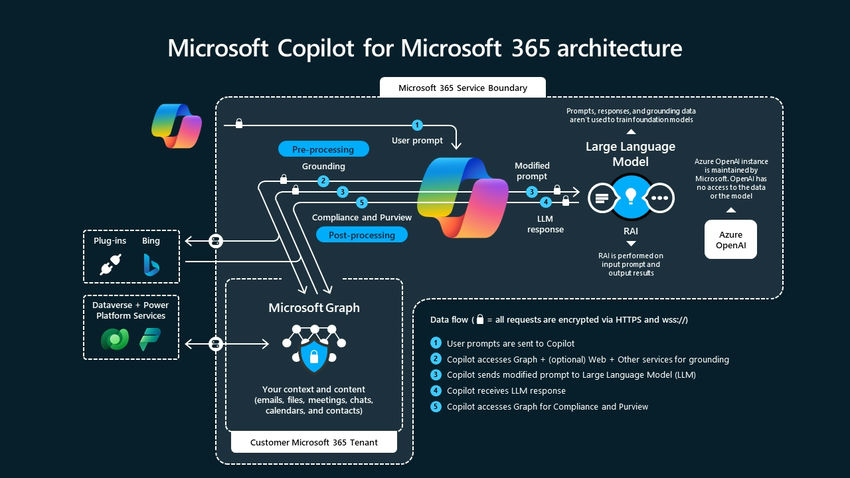
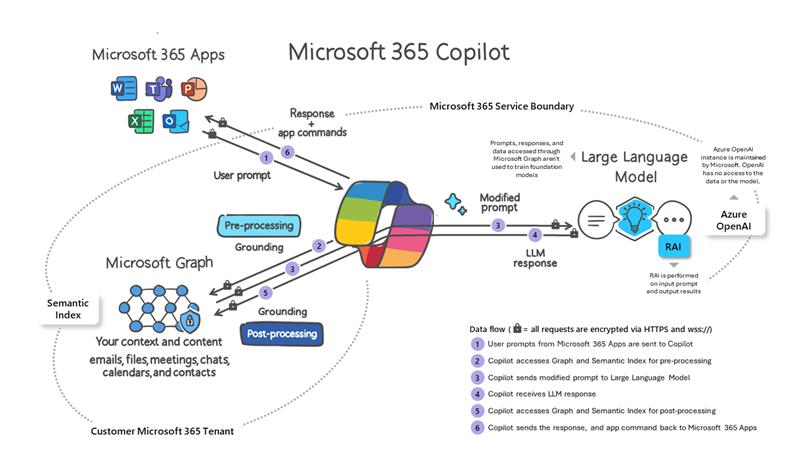
















WebSeoSG offers the highest quality website traffic services in Singapore. We provide a variety of traffic services for our clients, including website traffic, desktop traffic, mobile traffic, Google traffic, search traffic, eCommerce traffic, YouTube traffic, and TikTok traffic. Our website boasts a 100% customer satisfaction rate, so you can confidently purchase large amounts of SEO traffic online. For just 40 SGD per month, you can immediately increase website traffic, improve SEO performance, and boost sales!
Having trouble choosing a traffic package? Contact us, and our staff will assist you.
Free consultation