To manually find broken links on your WordPress site, follow these step-by-step instructions:
-
Prepare Your Site for Manual Checking
- Make a list of your important pages and posts where links are commonly used.
- Open each page or post in your WordPress dashboard or on the live site.
-
Check Links One by One
- Click on each hyperlink to verify if it leads to the intended destination.
- Look for common broken link signs such as 404 errors, "Page Not Found," or redirects to irrelevant pages.
-
Use Browser Tools
- Use your browser’s developer tools (usually accessible via F12 or right-click → Inspect) to check the status of links.
- In the Network tab, you can see HTTP status codes when clicking links (e.g., 404 means broken).
-
Review Link URLs in WordPress Editor
- In the WordPress post/page editor, switch to the text or HTML view to inspect the actual URLs.
- Look for typos, outdated URLs, or incomplete links.
-
Document Broken Links
- Keep a record of all broken links found, noting the page/post where they appear and the problematic URL.
-
Fix or Remove Broken Links
- Edit the URL to the correct address if available.
- If the target page no longer exists and no replacement is available, remove the hyperlink but keep the text or delete it entirely.
-
Recheck After Fixes
- After correcting links, revisit the pages to confirm the fixes work properly.
This manual approach is thorough but time-consuming, especially for large sites. For efficiency, many users prefer automated tools or plugins like Broken Link Checker, which scan and report broken links automatically, allowing quick fixes from a dashboard. However, manual checking is useful for critical pages or when plugins are not an option.
Additional tips:
- Regularly perform manual checks on key pages to catch issues early.
- Combine manual checks with automated scans for best results.
- Keep backups before making bulk changes.
This method ensures you identify and fix broken links without relying on plugins, maintaining your site’s SEO and user experience.


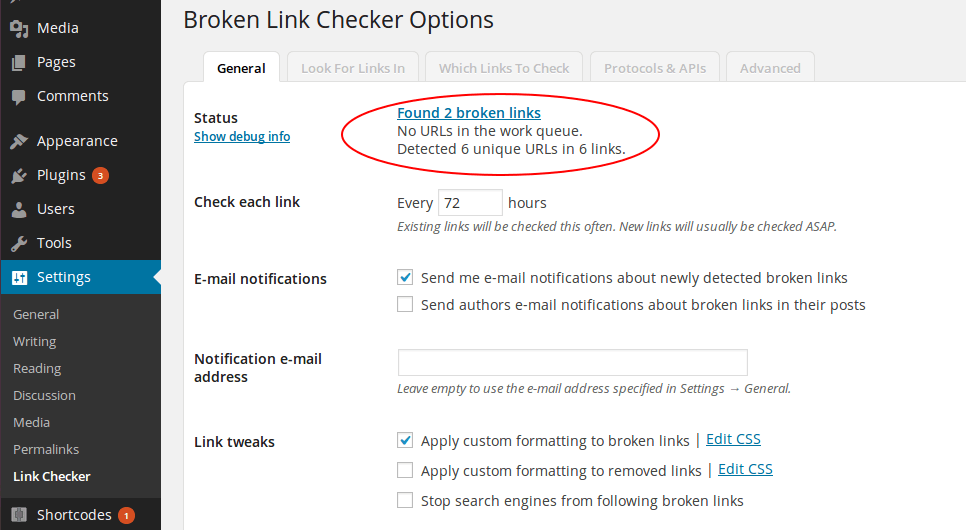

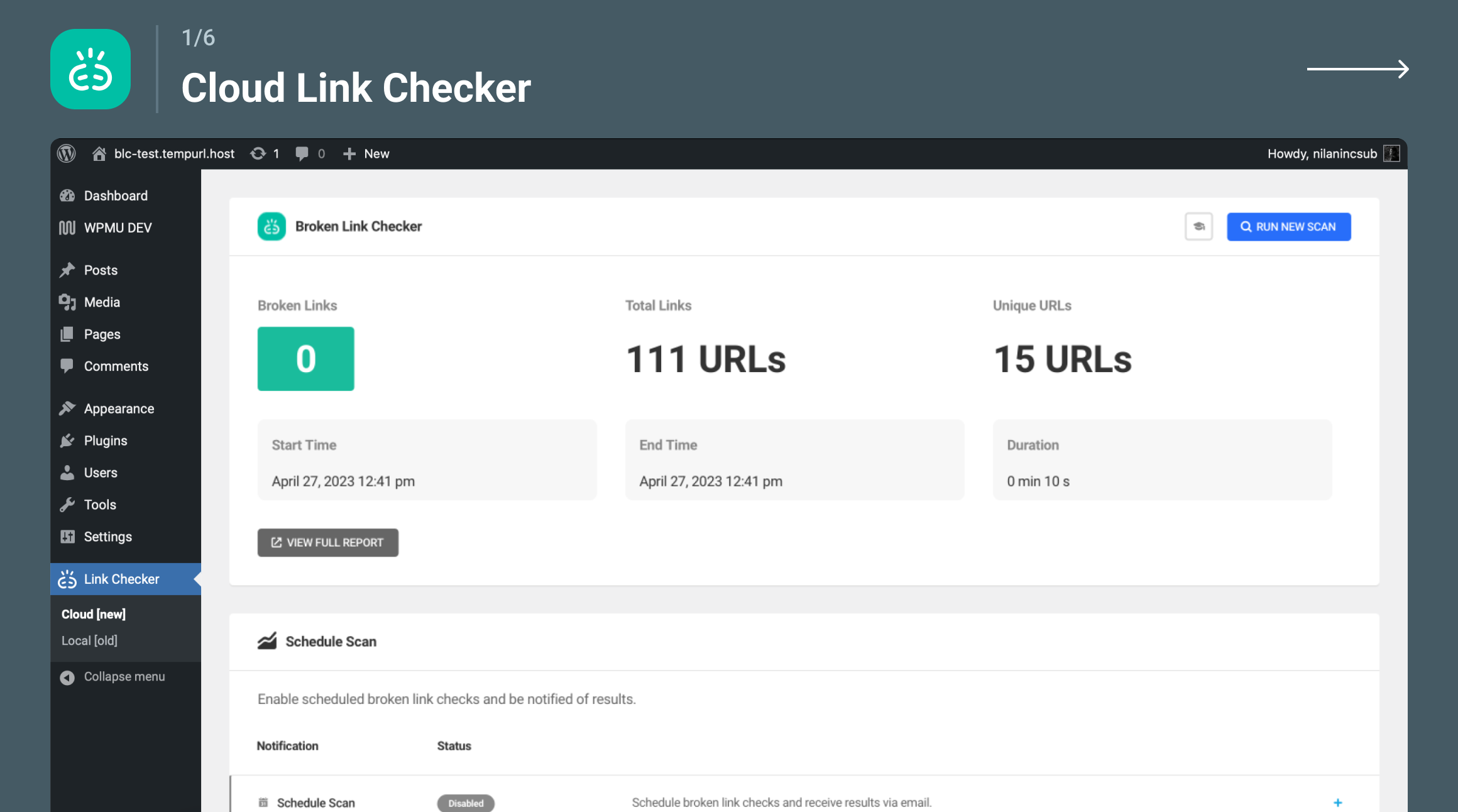
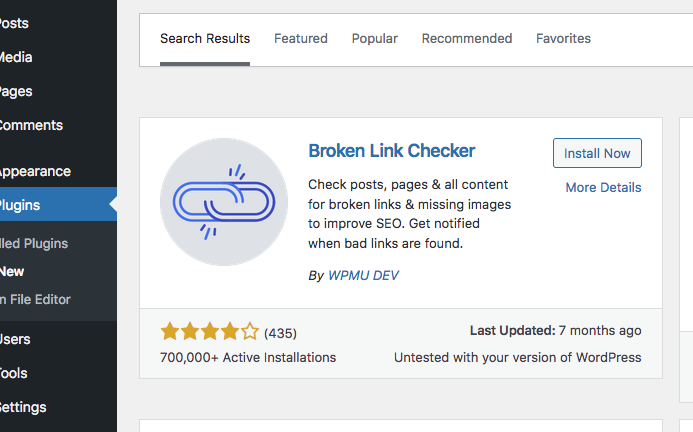
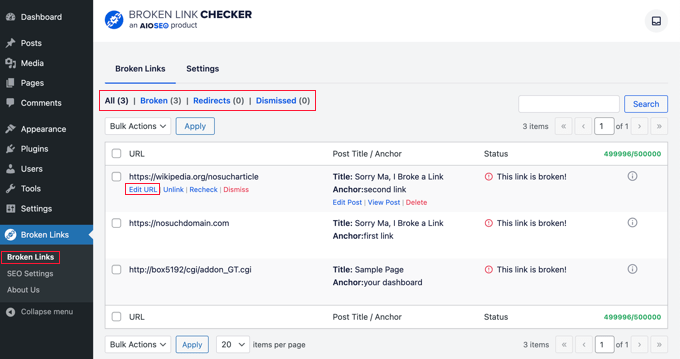













WebSeoSG offers the highest quality website traffic services in Singapore. We provide a variety of traffic services for our clients, including website traffic, desktop traffic, mobile traffic, Google traffic, search traffic, eCommerce traffic, YouTube traffic, and TikTok traffic. Our website boasts a 100% customer satisfaction rate, so you can confidently purchase large amounts of SEO traffic online. For just 40 SGD per month, you can immediately increase website traffic, improve SEO performance, and boost sales!
Having trouble choosing a traffic package? Contact us, and our staff will assist you.
Free consultation