Managing email overload in Outlook has become much easier with the integration of Microsoft Copilot, an AI-powered assistant designed to streamline your inbox and boost productivity. Here are the key features and best practices for using Microsoft Copilot in Outlook to handle email overload effectively:
Key Features of Microsoft Copilot in Outlook
-
Email Composition Assistance
- Draft New Emails: Use simple prompts to generate professional email drafts. For example, type “Draft a project update for the marketing team about Q4 priorities,” and Copilot will create a draft for you.
- Reply with Context: Copilot analyzes the context of email threads and suggests appropriate, personalized replies, saving you time and effort.
-
Summarize Email Threads
- Copilot can condense long email conversations into concise summaries, highlighting key points and actionable items. This helps you quickly understand the essence of lengthy threads without reading every message.
-
Smart Calendar Management
- Automatically propose meeting times based on everyone’s availability.
- Draft agendas, generate meeting reminders, and create recaps of past events.
-
Task and Inbox Organization
- Turn emails into actionable tasks with a single click.
- Get automated follow-up reminders and smart categories for easier inbox management.
-
Prioritize and Categorize Emails
- Copilot helps prioritize urgent emails and automates organization with rules and categories, ensuring important messages are not missed.
-
Integration with Microsoft 365 Apps
- Sync tasks and notes across Outlook, Teams, and other Microsoft 365 apps.
- Flag emails for follow-up, and Copilot will add them to your Microsoft To Do list, keeping your tasks visible across all devices.
-
Contextual Help and Suggestions
- Copilot offers suggestions on how to adjust the tone, clarity, and reader sentiment before sending emails, ensuring your messages are effective and professional.
Best Practices for Managing Email Overload
- Use Copilot to Draft and Summarize: Leverage Copilot’s drafting and summarization features to quickly handle high volumes of emails.
- Automate Routine Tasks: Set up rules and categories to automate email organization and reduce manual effort.
- Sync Across Apps: Keep your tasks and notes synced across Outlook, Teams, and other Microsoft 365 apps for seamless workflow management.
- Prioritize Urgent Emails: Use Copilot’s prioritization features to focus on the most important messages first.
- Regularly Review and Organize: Take advantage of Copilot’s suggestions to keep your inbox organized and clutter-free.
By integrating Microsoft Copilot into your Outlook workflow, you can significantly reduce the time and effort spent managing emails, allowing you to focus on more impactful work.




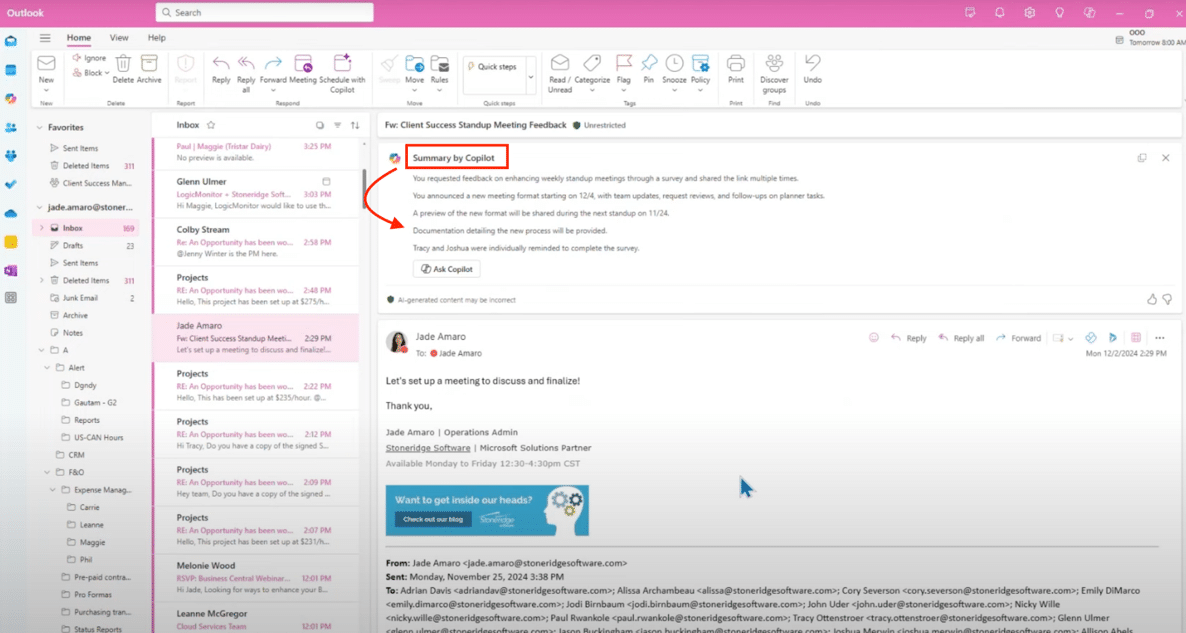















WebSeoSG offers the highest quality website traffic services in Singapore. We provide a variety of traffic services for our clients, including website traffic, desktop traffic, mobile traffic, Google traffic, search traffic, eCommerce traffic, YouTube traffic, and TikTok traffic. Our website boasts a 100% customer satisfaction rate, so you can confidently purchase large amounts of SEO traffic online. For just 40 SGD per month, you can immediately increase website traffic, improve SEO performance, and boost sales!
Having trouble choosing a traffic package? Contact us, and our staff will assist you.
Free consultation